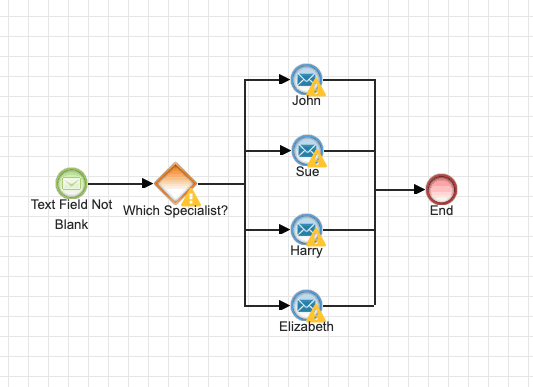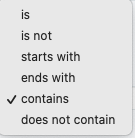We have a TSM who gets assigned to an opportunity and a Product Specialist at times who may also be assigned. Either can enter the opportunity and I am trying to build a BPM to notify both users when the field Product Specialist is not empty. Is this possible and if so please let me know the steps. Thank you.