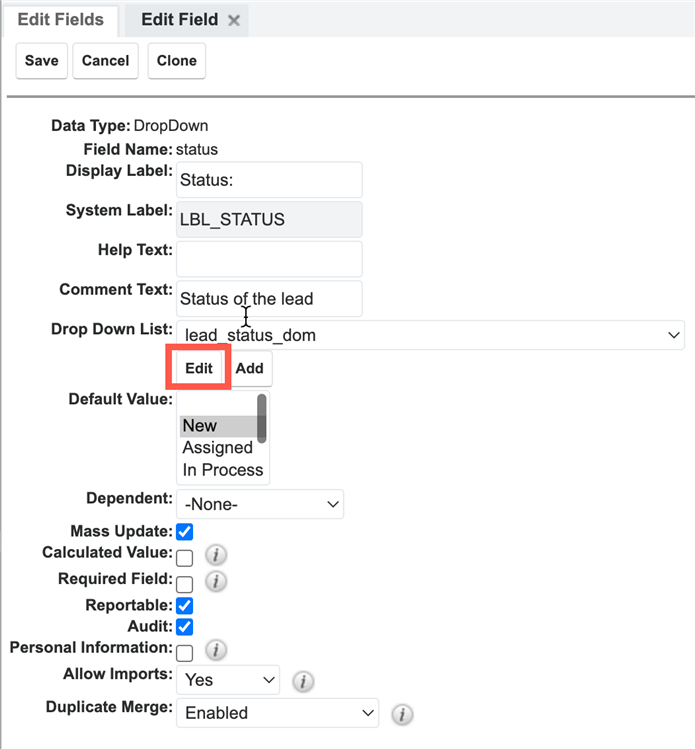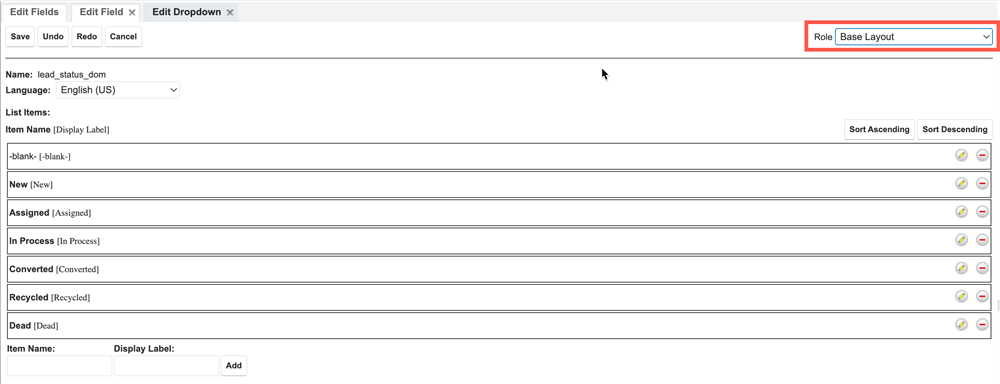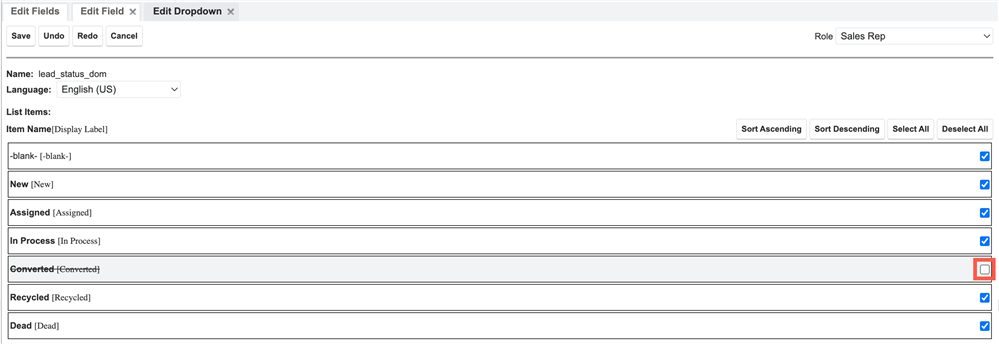Hi,
why is the Status "Converted" available in the Status picklist of a Lead?
Users may select it, but not really converting the lead, and this creates confusion.
How to avoid it? Is it possible to remove the "Converted" status? Any sollution?
thanks
Omar