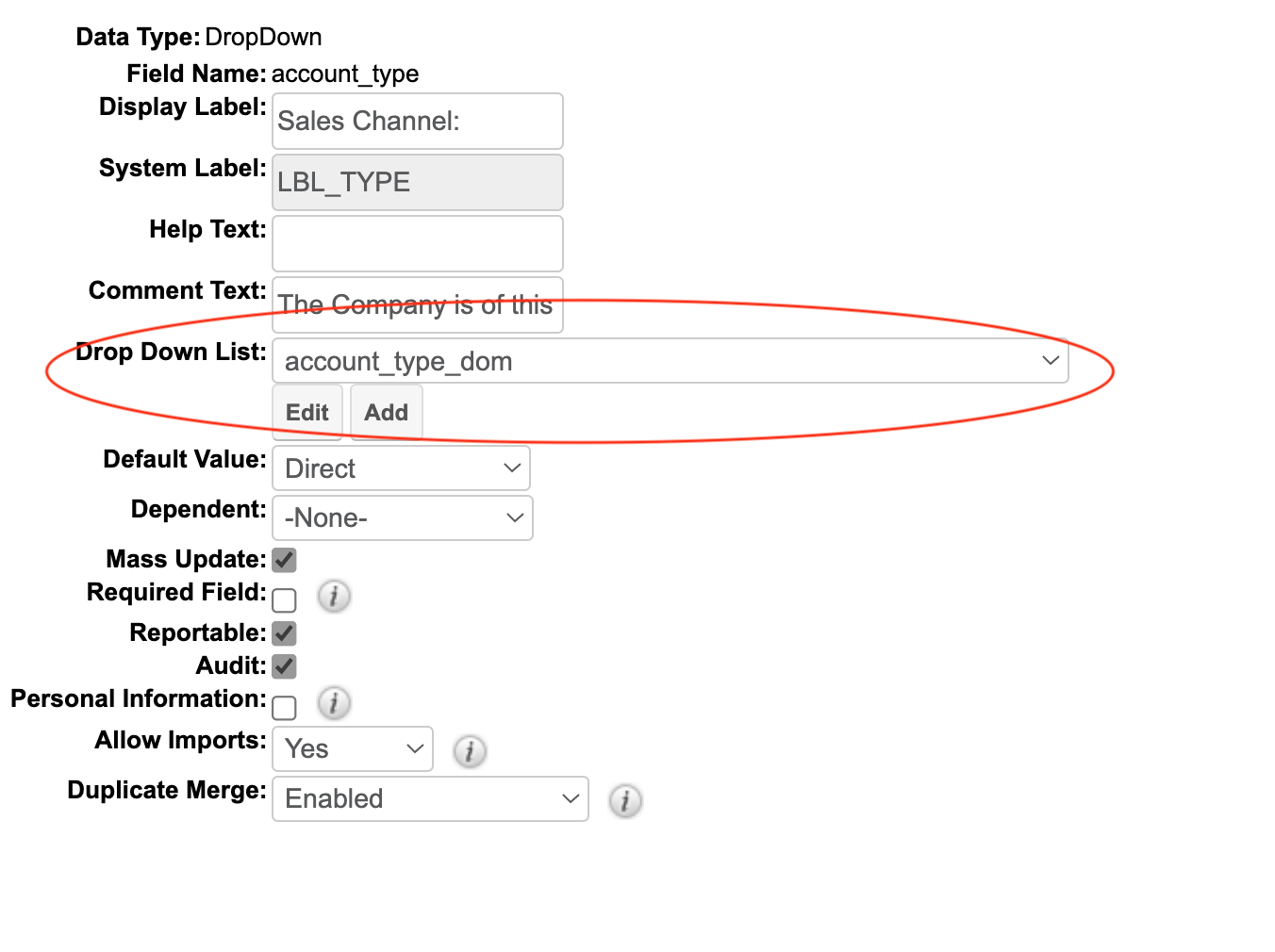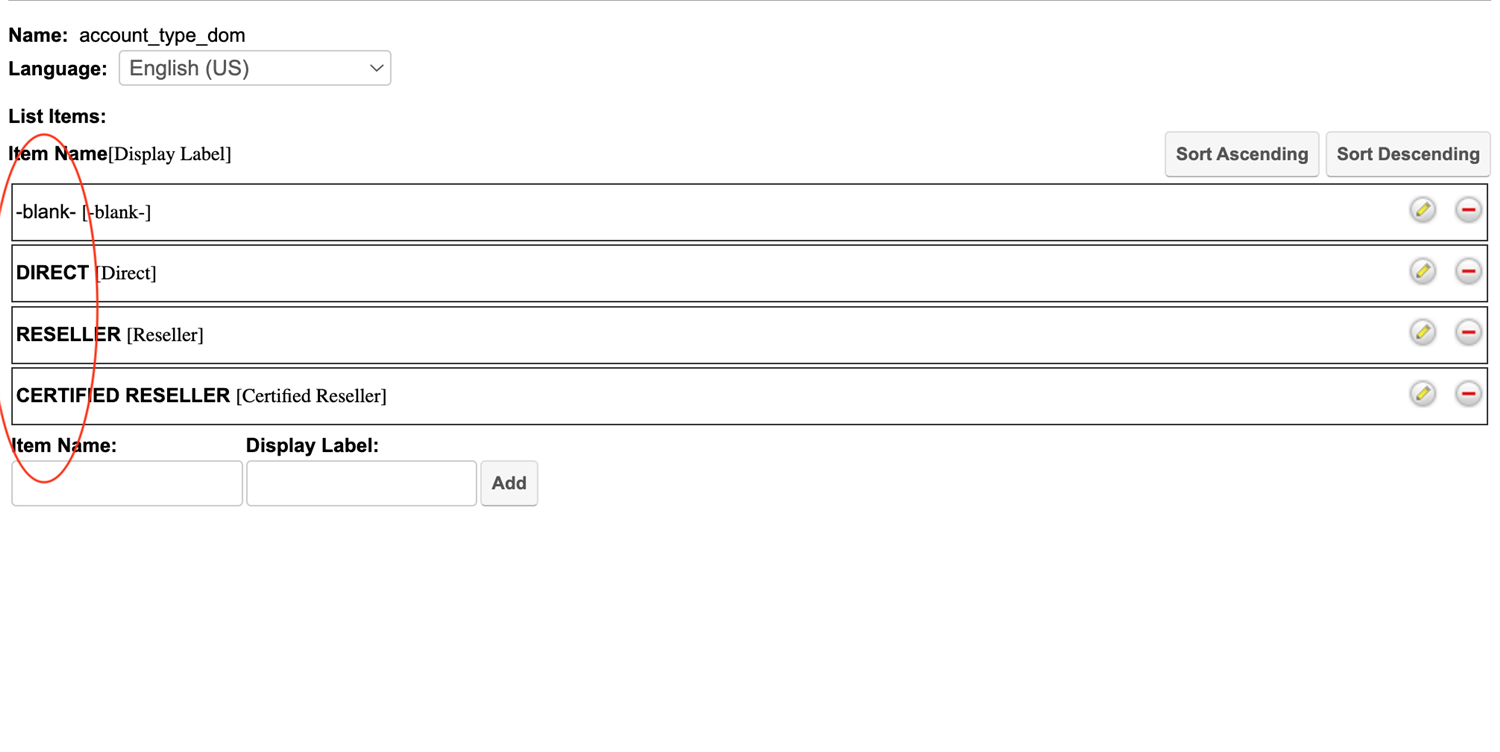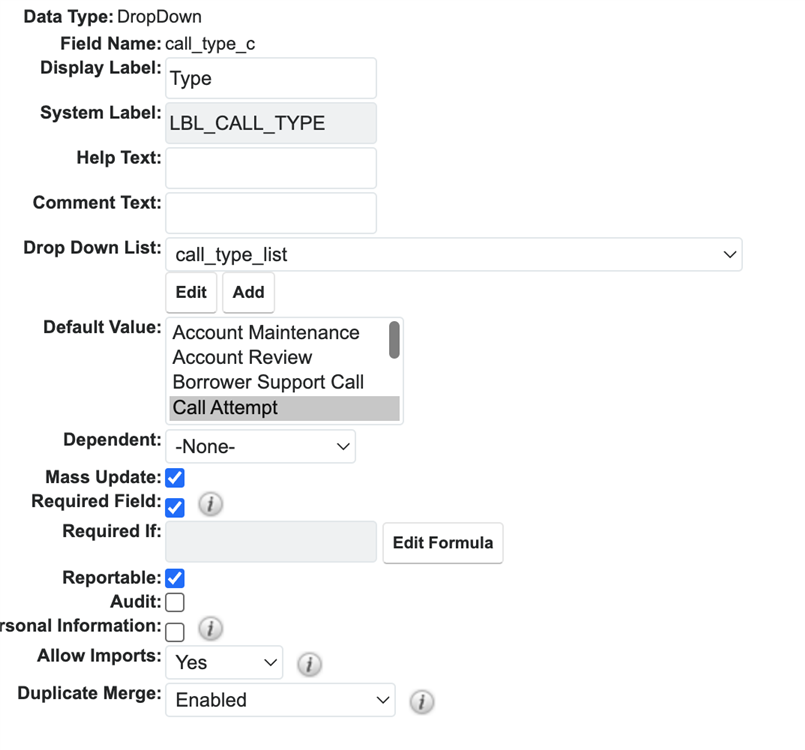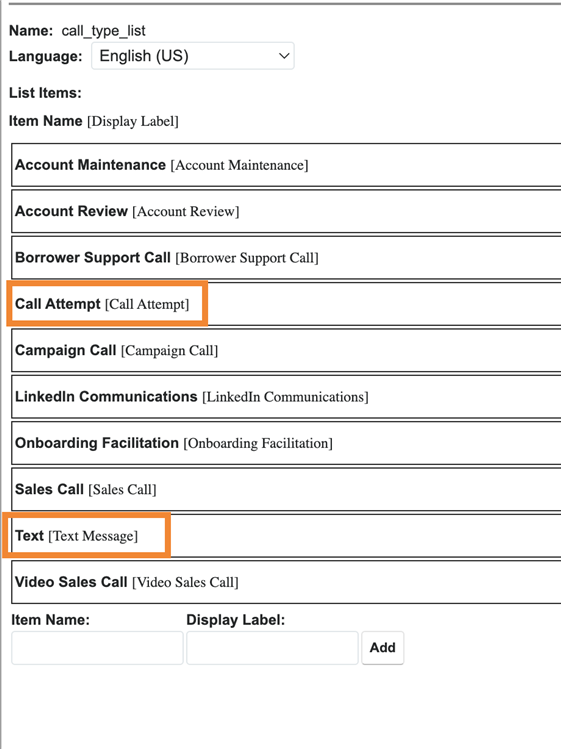Hello!
Is there a way to build a dashboard/reporting in Sugar to identify the number of accounts we've contacted by phone and/or email for each assigned user? Since the data we need live in two separate modules (Calls and Emails), I wasn't able to figure this out. We essentially want to track who we haven't reached out to yet for the month (or a specified date).
Let me know if you can assist!