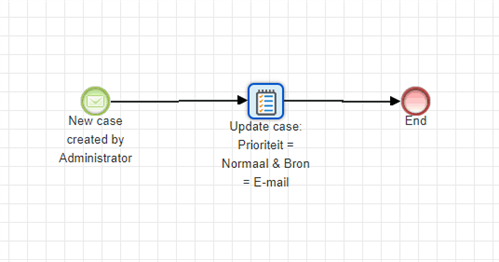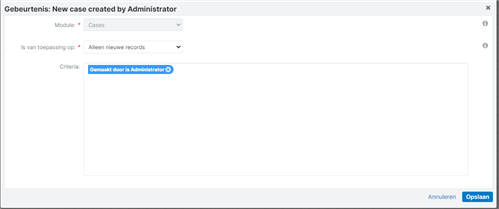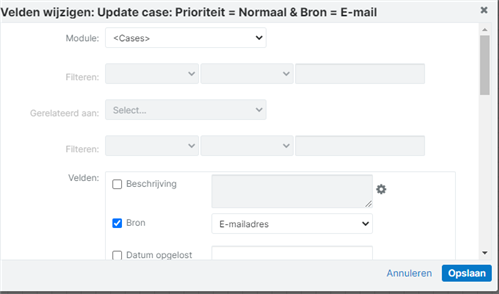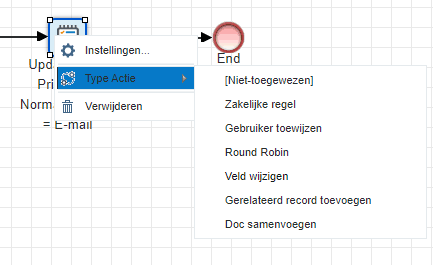Good morning,
I have a question regarding cases that are being automatically assigned to one certain user in our team. This wasn't the case previously until I added her to a team. Now every case that comes in, is automatically assigned to her instead of "Administrator". I saw she is a member of the team I assigned her to, but my other coworker on the team does not automatically get assigned to the cases. His membership on the team is also "member reporting to" and not just member (her membership is called "member"). So I think it has something to do with that. I have tried to change this for my other coworker as well, but I don't know where to change this. I have already checked the Sugar manual regarding teams and roles, but it hasn't provided an answer for this matter.
Thank you in advance for your answer and help!
Best regards,
Maike Mak