Good afternoon,


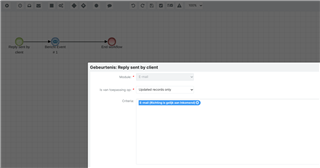
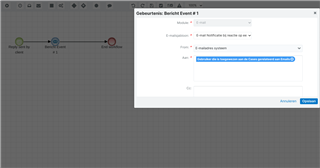
Good afternoon,


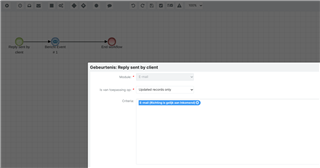
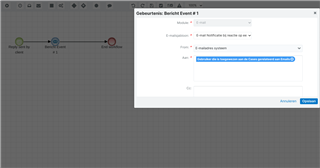
Hi Maike Mak,
this is how it works on my system:
1. the target module is emails
2. the start event runs on "new records only" and the criteria is Email Status is not "draft"
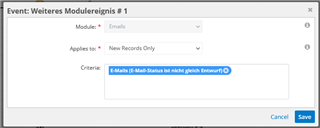
3. a wait event follows with a duration of 1 minute to let other workflows change teams or whatever on the email (important as several after save automatisations are running on case email import and are affecting criterias below)
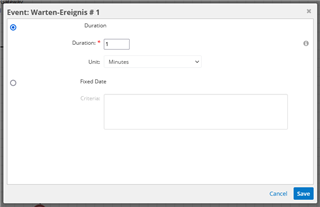
4. an exclusive gateway follows checking for "Email created by is not the assigned user" AND "Case ID is not NULL"
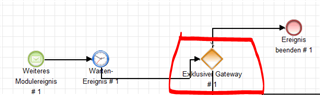
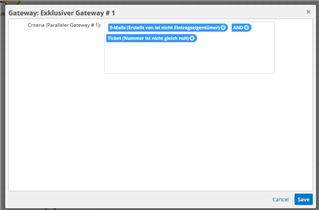
5. if the criteria match, send your email to the assigned to of the case via message event, elsewise quit the process
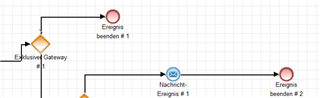
Done :-)
Bests
Björn Canales Pfisterer
Technical Support Manager
provalida GmbH
--
support ( at ) provalida.de
Goodmorning, thank you so much for the help!Björn Canales Pfisterer I applied the rules, but it doesn't seem to work yet in our Sugar, so I am guessing I am missing one part.
This is how I created it now:

For the first step I added as you described (I added e-mail reply status is not draft) because I couldn't choose the e-mail status as a draft itself from our options in Sugar:
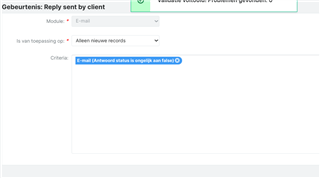
I added the exclusive gateway and applied the rules:
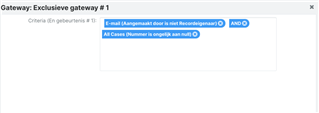
I think "All Cases" is equal to tickets as our Cases module is currently being used to handle "tickets" from clients.
And for the message event I added this:
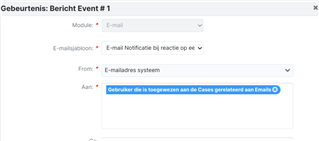
The user is assigned to the case related to e-mails. Because I want the e-mail to be sent to the person who is assigned to the cases. I thought this is correct.
I am still quite new to this so I'm sorry for the many questions.
Thank you again for the help!
Best regards,
Maike
Goodmorning, thank you so much for the help!Björn Canales Pfisterer I applied the rules, but it doesn't seem to work yet in our Sugar, so I am guessing I am missing one part.
This is how I created it now:

For the first step I added as you described (I added e-mail reply status is not draft) because I couldn't choose the e-mail status as a draft itself from our options in Sugar:
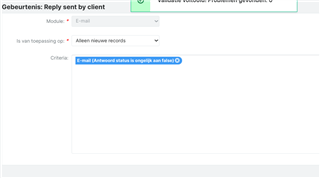
I added the exclusive gateway and applied the rules:
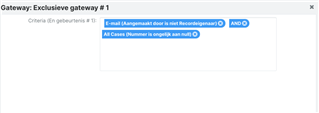
I think "All Cases" is equal to tickets as our Cases module is currently being used to handle "tickets" from clients.
And for the message event I added this:
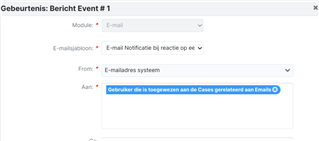
The user is assigned to the case related to e-mails. Because I want the e-mail to be sent to the person who is assigned to the cases. I thought this is correct.
I am still quite new to this so I'm sorry for the many questions.
Thank you again for the help!
Best regards,
Maike
Hi Maike Mak,
my BPM has been created in previsous versions but I was able to copy one that kept the preferences. You can try to import it into your system. This one only uses standard fields so I hope it will work.
The message Event is not configured so you need to edit the email template and recipients
New_Mail_on_Case_Notify_temp.zip
Bests
Björn