Hi,
We use Roles to manage module access including Admin and Developer only for certain modules.
However, I can't see how to give access to PDF manager without making a regular user a full System admin?
Hi,
We use Roles to manage module access including Admin and Developer only for certain modules.
However, I can't see how to give access to PDF manager without making a regular user a full System admin?
Enable through regular Role management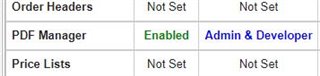
then best to run a quick Repair, and get user to logout and clear cache before logging in again
.
CRM Business Consultant
Did that, but the option for PDF Manager still doesn't appear in the admin screen for these users.
We since tested if they can access by using the relevant URL, and it works fine.
So must be a bug that the option doesn't display for them?
Does anyone else here get this bug?
Did that, but the option for PDF Manager still doesn't appear in the admin screen for these users.
We since tested if they can access by using the relevant URL, and it works fine.
So must be a bug that the option doesn't display for them?
Does anyone else here get this bug?
Hello Tony Romano,
Thanks for sharing your testing results.
I did the test on my end and managed to reproduce the problem, turns out this was documented a while ago as defect 74830.
I can see only a few customers reported this, which might explain why it did not get much traction.
I would recommend you to do the following:
1 - Report the issue to Sugar Support team to increase the defect visibility.
2 - In the meanwhile, you can work around it by creating your own Admin Button with these steps and linking it to the PDF manager.
I hope this helps
André