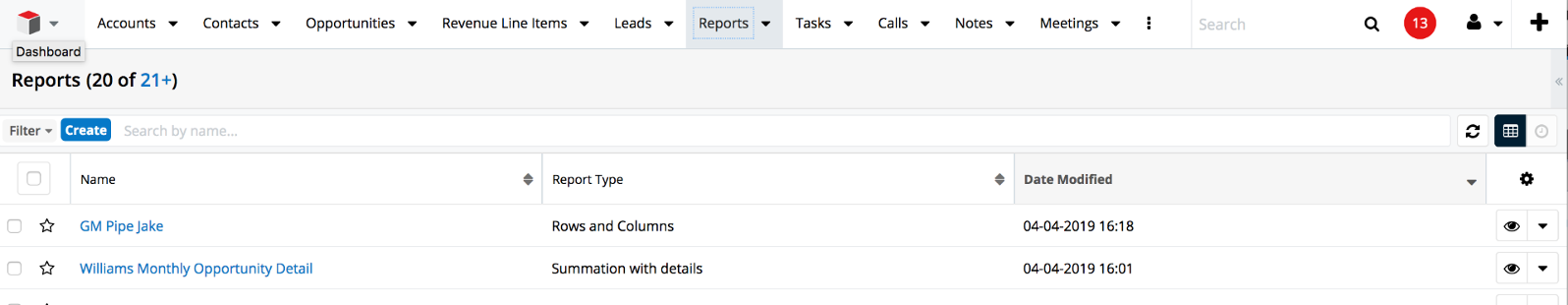When I click on the "reports" tab I see a list of reports but the "Create" tab (onthe upper right corner) that was on the dashboard word is no longer displayed. 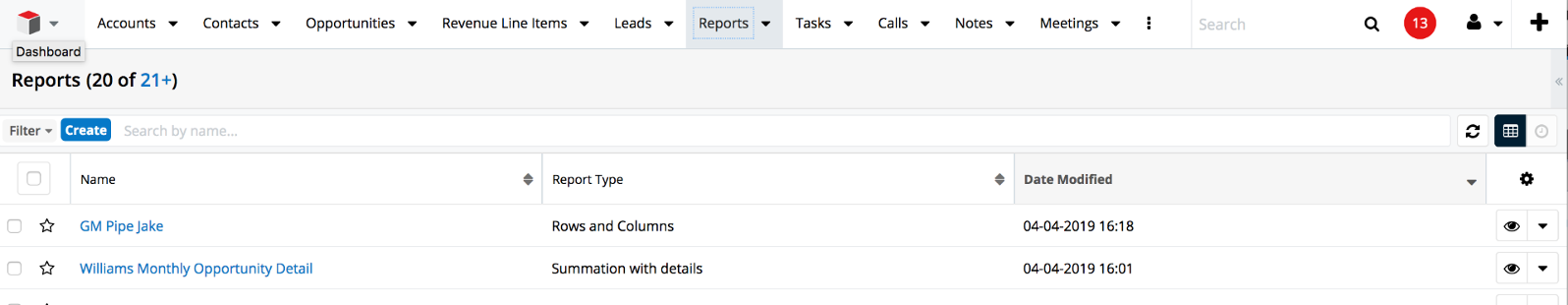
When I click on the "reports" tab I see a list of reports but the "Create" tab (onthe upper right corner) that was on the dashboard word is no longer displayed.