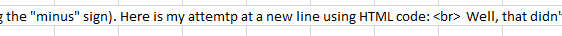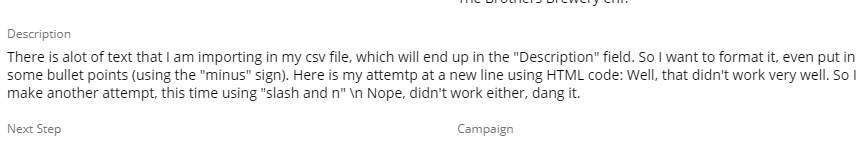Hi good people.
How can I format my text for the "Description" field in my csv file so that I get a nice text with line breaks once I´m done importing into Sugar?
Here is my attempt in the csv file:
that produces this results:
As you can see, the <br> was stripped out but did not produce a new line. Get the same result with <p>, i.e. no new line.
Thanks,
KGM