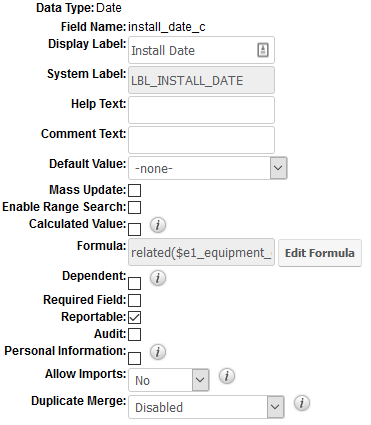I have a field called "Install Date" in the Cases module that calculated its value from a module called Equipment with this formula:
related($e1_equipment_cases_1,"install_date_c")
I now wish to remove this relationship, and instead update this "Install Date" field in the Cases module using a Process Definition action. I have un-checked the "Calculated Value" checkbox for the field, and can now change it in the Cases module, but the field does not show up in the list of fields that can be changed in a Process Definition action. Additionally, I noticed that initially upon unchecking "Calculated Value" for the field in Studio, the "Formula" disappeard, but after saving and returing to edit fields, the "Calculated Value" checkbox is still unchecked but the "Formula" has returned and cannot be removed. Is this a bug? How to I address this issue?