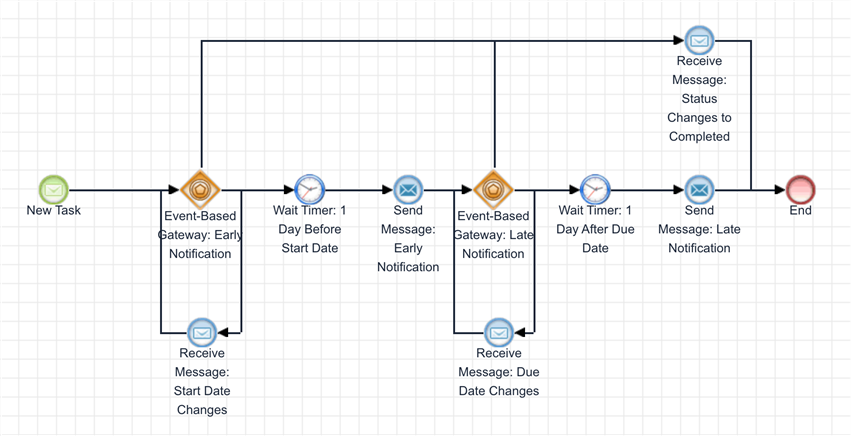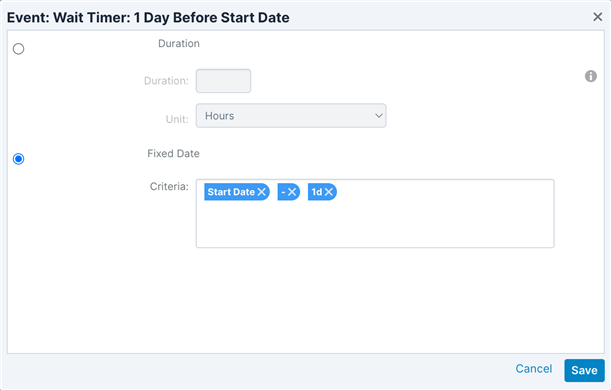Hi,
I am trying to create a BPM where a reminder email will be sent out to user a day before a Task Start date and 1 after Task Due date. But I am not able to use a relative date. I tried to create a calculated Start date 'today' but the option I am still getting when I try to use the field is the calendar option.
Your help is greatly appreciated.