I am v12 Ent (working on it, I know I'm behind... again)
I have a pagination issue.
In Opportunities there is a Contacts subpanel.
When I load the opportunity if the subpanel is closed it shows 9 Contacts:

opening it shows 5 contacts of 6+ and the pagination button without a number of pages (which I believe is as expected)
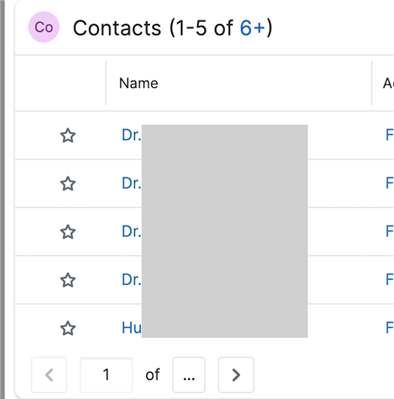
Now I paginate to the next page, I am expecting page 2 with 4 contacts and a count of 6-9 of 9 contacts.
Instead it claims to show 11-13 of 9
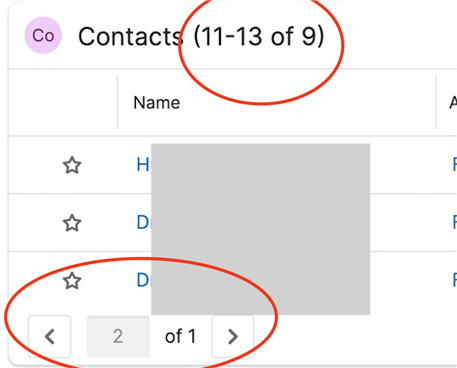
Not only that, but it says it's page 2 of 1 and has scrolls both forward to the next page and back to the first page.
If from this second page I move forward or back
I find myself back on page 1 with both forward and back buttons disabled and a count of page 1 of 1, yet still 9 contacts.
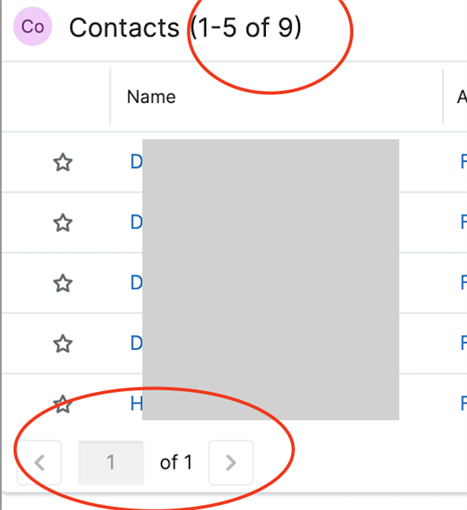
This seems to happen on Contacts subpanels in other modules as well, but I am not seeing the same problem in Leads subpanels, or quotes etc
All other subpanels show records 10 at at time, Contacts seems to be random.
On one account with 37 contacts I see
5 contacts on page 1,
4 contacts on page 2 (labeled 11 thorough 14 of 37)
8 contacts on page 4 (labeled 31 through 38 of 37
Any thoughts on how to debug this?
Thanks,
FrancescaS
