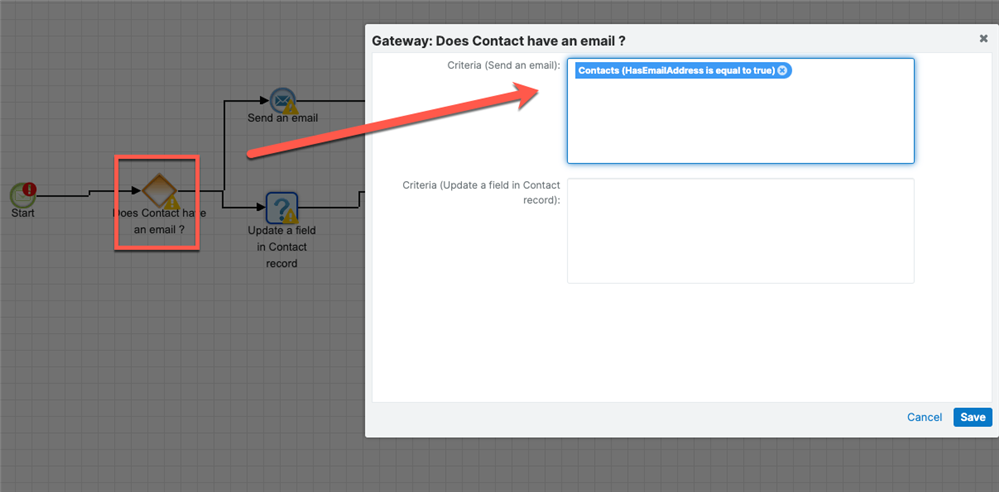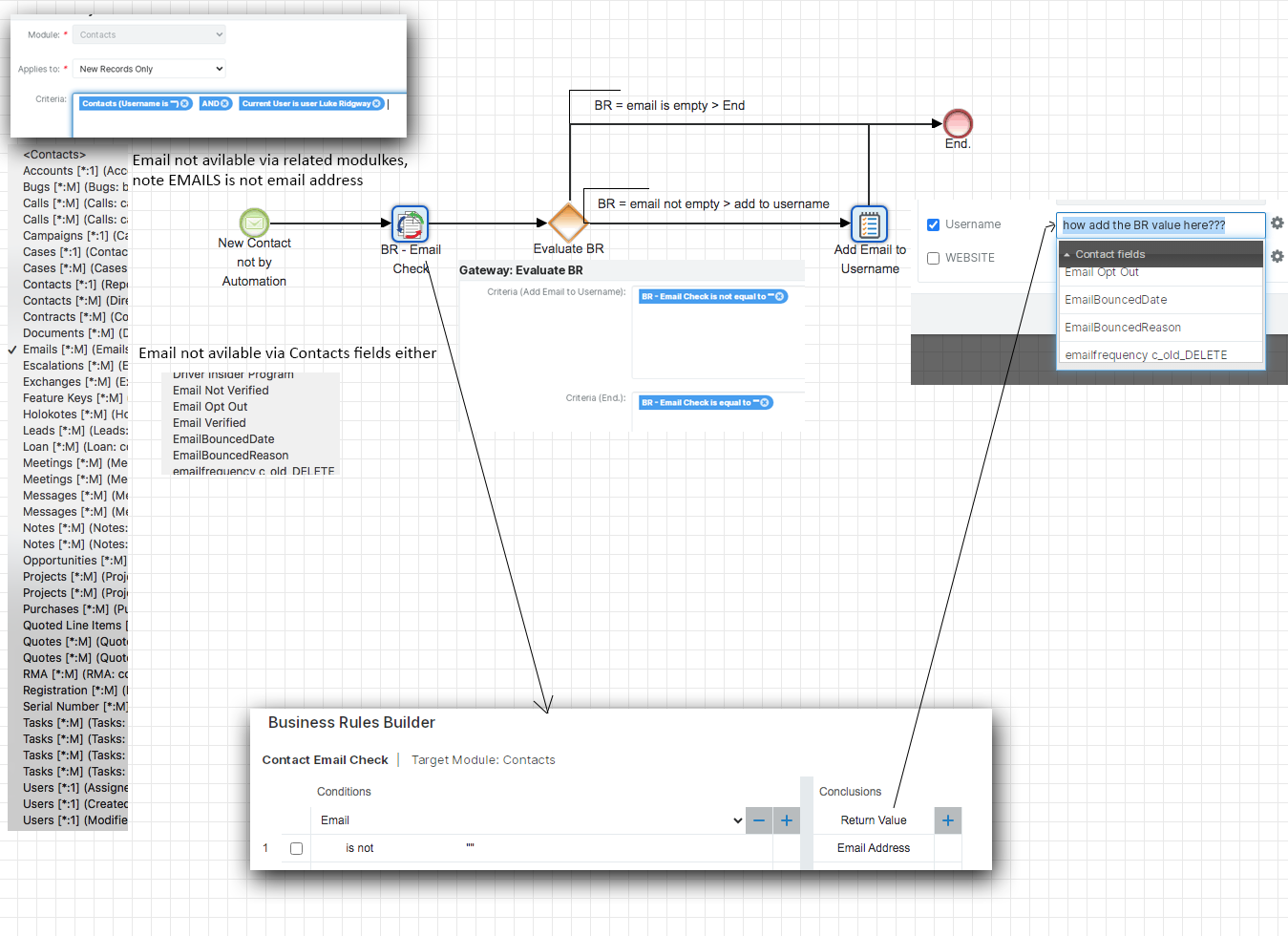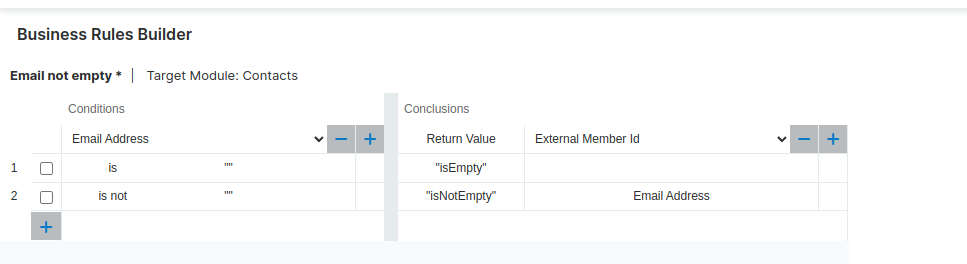Hello devs,
I have a process definition to send an automated email to the specified contacts if certain conditions are fulfilled. I have been receiving a lot of exceptions in my sugar log regarding the email address missing while attempting to send an email. I need to know a way to eliminate contacts without an email address. I couldn't find the email field for selection in the process definition. Please help.
Regards.
Hatim