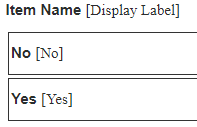Hi all
Hoping this is a simple one for the experts!
My aim is to have an Action button appear if the dropdown = No or blank
I have tried a number of different variations, (blank, null, space) but cannot make the button appear
this is a new dropdown so 99% of the records will have blank
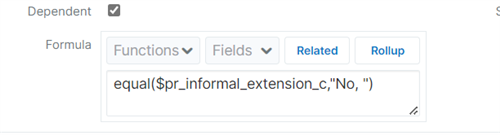
I have tried using the "or" function but I get syntax errors (this is likely how I am writing the forumla)