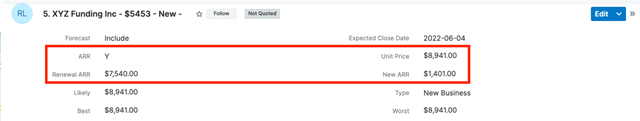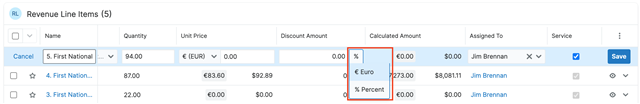Hello,
I added a formula to one of our custom fields that calculates any new ARR on an opportunity and revenue line item (especially usefully for renewals with upsells):
ifElse(contains($arr_yes_no_c,"Y"),subtract($discount_price,$renewal_arr_c),"")
However I would like to add one more condition (or exception) to this formula. In case of Renewals (NOT Renewals with upsells) that have a contraction (Year 1 ARR = 10,000 USD / Year 2 ARR = 5,000 USD) I would like the new ARR to be 0 - right now it's negative.
So is there a way to modify this formula so that it excludes Renewals (Renewals are chosen from another custom field - Opportunity type) or is there a dependency that I can add that will say only calculate New ARR for New Business, Upsells and Renewals with Upsell types?
Thank you!