I am still trying to get vagrant working for my development team and I ran into another issue that seems like it should be a breeze to solve but after hours on google I still cant make it work
The only port opened up on Vagrant is 8080 meaning no SSL The problem is that while Sugar works fine on port 80 it requests all its fonts and graphics on HTTPS.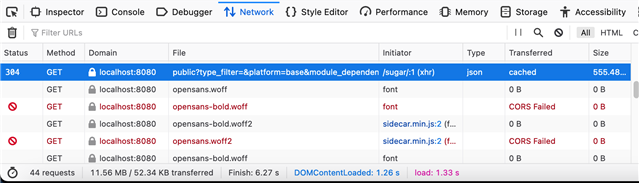
This is a normal Sugar Call, note it goes to HTTP as it should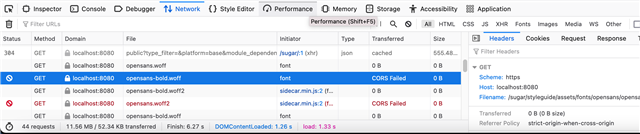
While this is a font call attempting to be called on HTTPS
I cant find a reason why it would be on HTTPS, my config.php is fine. Nothing in the .htaccess file would do it.
So I thought I would just enable SSL. Pretty easy, done it a thousand times. I create the certificate and create the virtual host and nothing. Can not connect. I have a feeling this is a vagrant thing but I cant find anything that matches.
