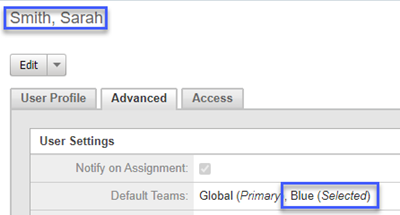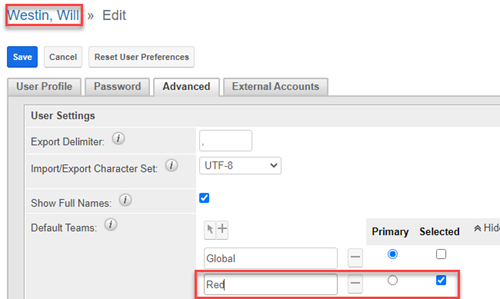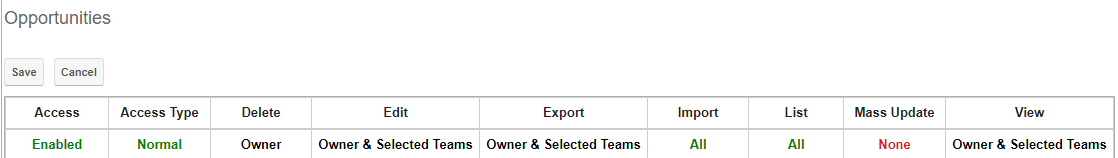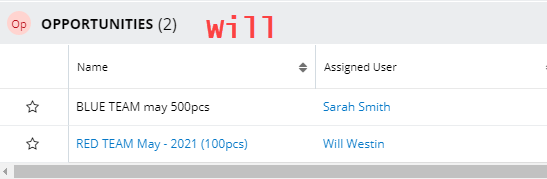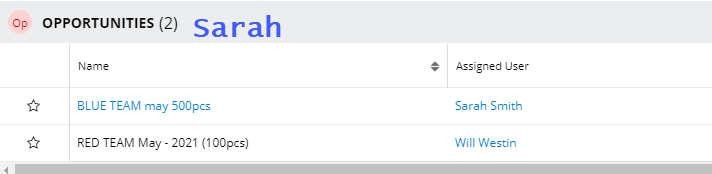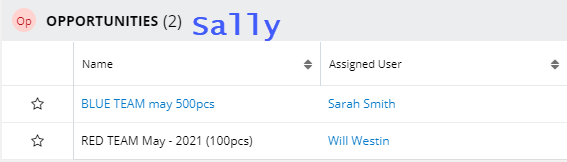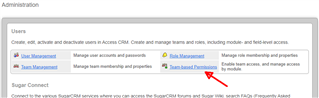Hi Everyone,
Does anyone know if it's possible to have custom visibility code that will show a module results in the sub panels under a record but not allow the user to open that result or view the result in a report unless that have access to the team associated with the result? Hopefully the example below makes sense.
Example:
Organization #1:
Opportunity 1 - Blue Team
Opportunity 2 - Red Team
In the example above, I would want to open up organization #1 and see both opportunities below it. However if I am only on Red team then I should not be able to open up Opportunity 1 as it is assigned to Blue team or see it in a report.
Thanks in advance!