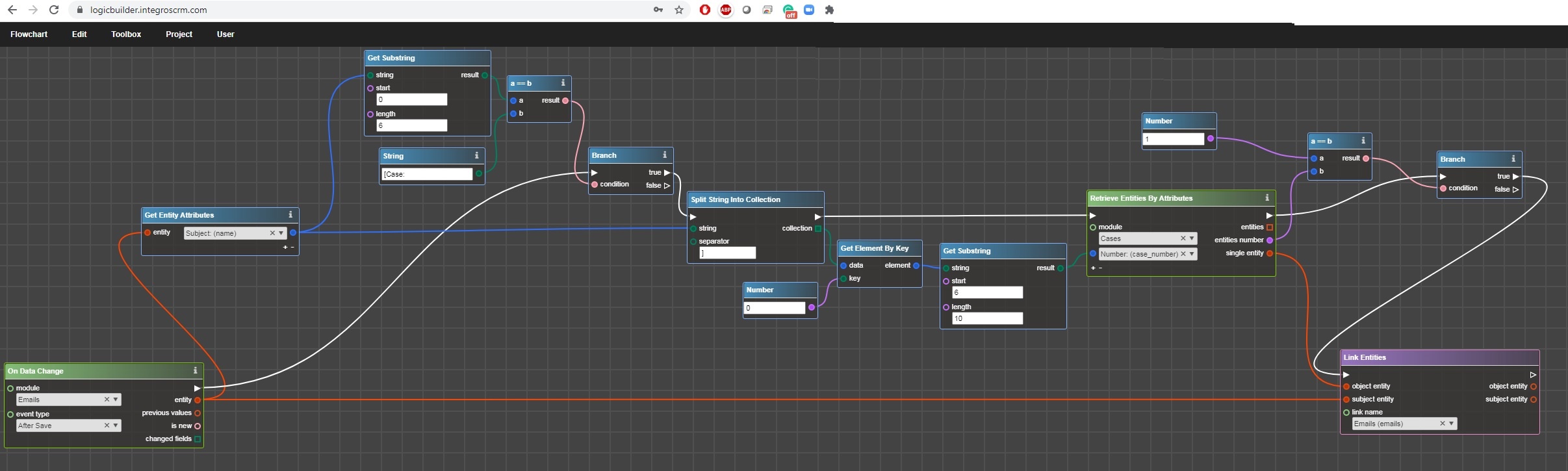Hoping to be pointed in the right direction...
Sugar Enterprise v10.3
We now send out a lot of auto emails [process email templates] triggered from many different process definitions.
What is the best practice method to get these emails linked to the record to which they should be related.
Example:
- We ship a repair back out to the customer, that process definition triggers an email and lets them know its on the way and provides the tracking email...
Q - How can I relate that auto email to the case?
Another PDef on the email module? (using Direction > outbound?)
Or BCC an email to an address that gets it back into sugar?
Thanks in advance... just after some pointers to get me started.