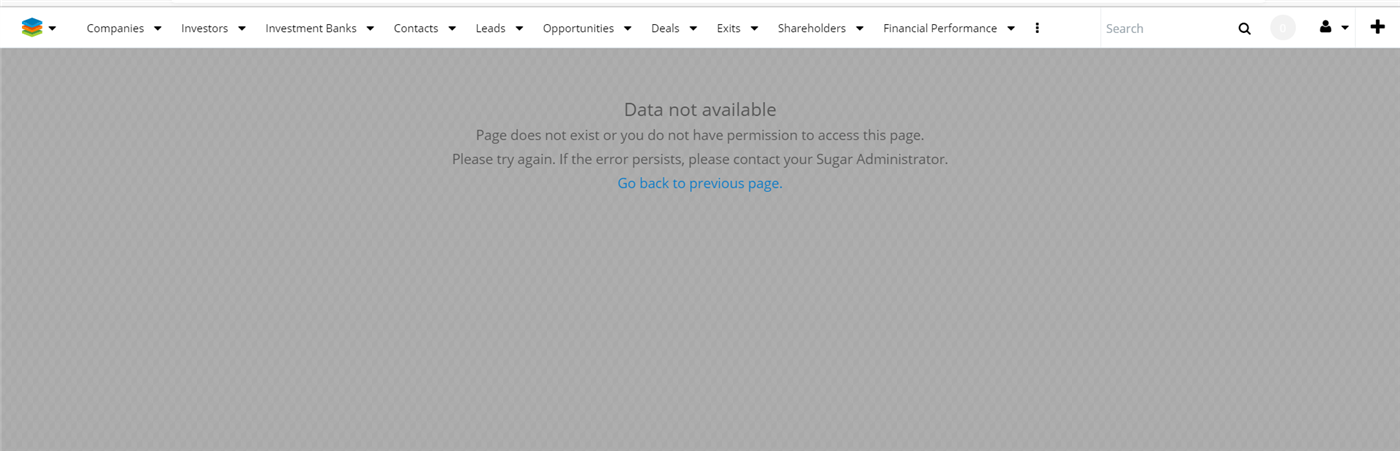Hi Everyone,
We are facing a issue when accessing some of the modules in Sugar Instance. When we are trying to view records in the specific module it throws up "Data not available, Page does not exists or you do not have permissions to access this page" message as shown in screenshot below. I have tried using different license types and with different users like admin and regular. We are facing this issue this kind of issue in 3-4 instances and few users are able to access the modules data fine. I am just wondering is this related to license key( if we use more users than what we are supposed to) or something else? Can someone suggest me why this is happening and how to fix this kind of issues.