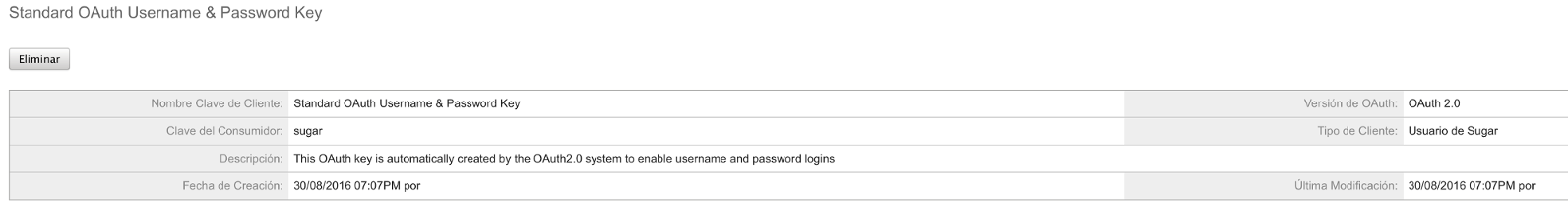I am a freelance software developer trying to send data to the sugarCRM endpoint of a client. This is my first time interacting with sugarCRM and it is not the principal focus of my project for the company-client, so I really just need it to work.
In order to authenticate, I am doing this:
curl -X POST -H Cache-Control:no-cache -d '{ "grant_type":"password", "client_id":"sugar", "client_secret":"", "username”:"<username>", "password”:"<password>", "platform":"base" }' https://<companyname>.sugarondemand.com/rest/v10/oauth2/tokenThe answer is then:
Bad data passed in; <a href="https://<companyname>.sugarondemand.com">Return to Home</a>
My client has assigned a non-technical person to do all the sugarCRM setup and that person can not really help. I know the "username" and the "password" are correct, as well as the "grant_type", my only worries are the "client_id", the "client_secret" and the "platform". Where do I set these variables in the sugarCRM interface?
This is all I get when I enter "Settings -> Client OAuth":
To make matters worse, my client's sugar is in Spanish, which I fluently speak, but I have no idea how the sugarCRM translator decided to translate "client_secret" and "client_id" to Spanish and I don't know which ones are their values. Also, values for "platform" are "base", "mobile" and "portal". Which on is for which uses? Whichever I use, I keep getting the same error.
Any help will be greatly appreciated.
Thanks