Brenda Rossetto continues to share more great tips to help make using Sugar even easier. Being a member of the team that manages all of the documentation on the Sugar Support Site, she has a unique view of many details about using Sugar. This week, SugarBPM users will find a tip to help keep processes neat and clean:
Improve the readability and organization of your process definitions by making all connectors crisp, straight lines. Just click an element and use the arrow keys on your keyboard to nudge the element in any direction one pixel at a time. This makes it simple to quickly make straight lines without the tedious effort of dragging elements to an exact pixel location.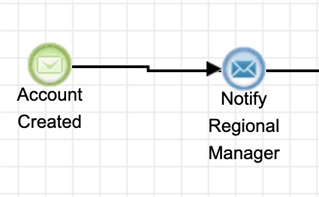
The same can be done with a group of elements by highlighting the elements with your mouse to select many at once. See the Process Definitions documentation for more tips on organizing elements.
