Hi,
Our customer is having an errormessage when they try to use SugarConnect. It doesn't work at all.
Sugar Connect is also very slooow, things takes a lot of time, is there a way to troubleshoot this?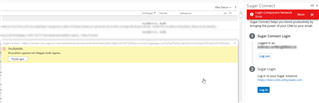
Hi,
Our customer is having an errormessage when they try to use SugarConnect. It doesn't work at all.
Sugar Connect is also very slooow, things takes a lot of time, is there a way to troubleshoot this?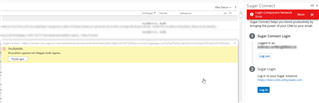
Hi Sofia,
The initial connection from Connect to SugarCRM can be slow, as a lot of things will need to be synced over. This will depend on how big the Sugar instance is and how much data will have to be synced.Note that this is different from constant slow responses once the connection is established, which may be tied to either the network being congested, Sugar itself being slow to respond, or the email application being slow to render data coming in.
The error in yellow would indicate that the application was not able to open the Connect extension. This was occasionally a problem in the past, but recent versions should not have this issue anymore. Can you verify that the user is on the most recent version of Connect? You can always reinstall it from scratch.
Also, please check the following installation guide for Connect: https://support.sugarcrm.com/Documentation/Plug-ins/Sugar_Connect/Sugar_Connect_Deployment_and_Administration_Guide/. For on-site installations, there are some IP addresses that need to be reachable both on the Sugar side as well as on the Connect plug-in side.
If you still have issues with getting it to work, please open a case with support, as this will facilitate additional troubleshooting and potential screenshare sessions.
Regards,
Rene
Hi Sofia,
The initial connection from Connect to SugarCRM can be slow, as a lot of things will need to be synced over. This will depend on how big the Sugar instance is and how much data will have to be synced.Note that this is different from constant slow responses once the connection is established, which may be tied to either the network being congested, Sugar itself being slow to respond, or the email application being slow to render data coming in.
The error in yellow would indicate that the application was not able to open the Connect extension. This was occasionally a problem in the past, but recent versions should not have this issue anymore. Can you verify that the user is on the most recent version of Connect? You can always reinstall it from scratch.
Also, please check the following installation guide for Connect: https://support.sugarcrm.com/Documentation/Plug-ins/Sugar_Connect/Sugar_Connect_Deployment_and_Administration_Guide/. For on-site installations, there are some IP addresses that need to be reachable both on the Sugar side as well as on the Connect plug-in side.
If you still have issues with getting it to work, please open a case with support, as this will facilitate additional troubleshooting and potential screenshare sessions.
Regards,
Rene