Picture this scenario: you are a customer support agent, and over the weekend, you had many support inquiries come into your CRM. Our goal is to organize, prioritize, and solve your customers' support problems quickly and efficiently.
Sugar Serve's Service Console will present you with the necessary information to organize your workload and to quickly understand your customer and case details. With tools to help you articulate case routing protocols, streamline business process definitions, and with a clean, comprehensive overview of your most recent service inquiries, Sugar Serve will offer you a powerful view of your customer’s concerns and issues.
Below we will present each element that makes Sugar Serve the modern support tool that it is, from back to front.
In Depth-Details from the Cases Tab
The Service Console offers your support agents a fast and concise view of the cases they are managing with a goal to help them meet Service Level Agreements (SLAs).
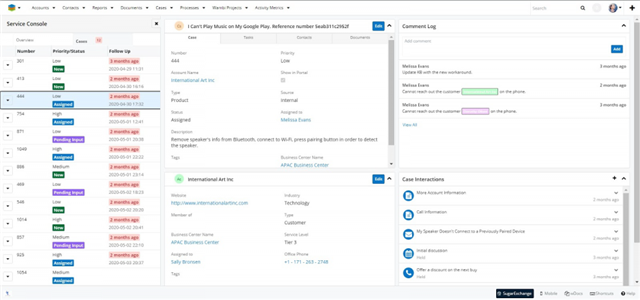
Sugar Serve lists out all your open cases with status tags and color codes. To get as much information as possible about each assigned case, click on a case entry. Right next to it, four panels will open where a full description of the customer support case, details about the customer, comments of the assigned user, and interaction history will be available.
The first Case Detail panel opens a preview of the case and shows any related tasks, contacts, and documents. The Comment Log panel allows you to periodically add comments about the case, provide better insights, and keep track of client interactions.
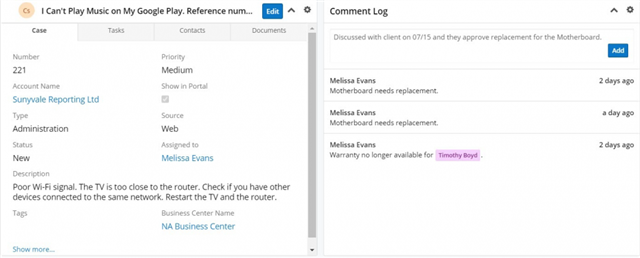
The next two panels offer a better overview of the Customer Profile, the assigned business center, and a complete Case Interaction history between the two.
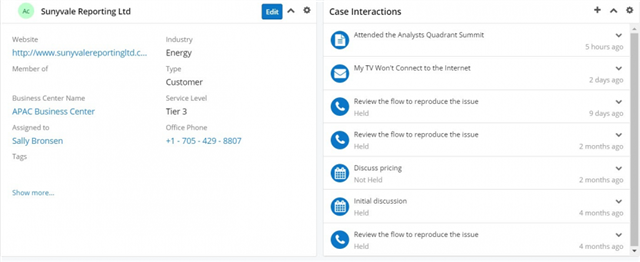
With the Cases tab, you have successfully understood, organized, and prioritized each case that popped up over the weekend into your Sugar Serve's Service Console.
Streamlined Case Routing Processes
An area where Sugar Serve excels is Business Process Management. Sugar Serve comes with multiple predefined processes, suitable for both simple and complex routing scenarios.
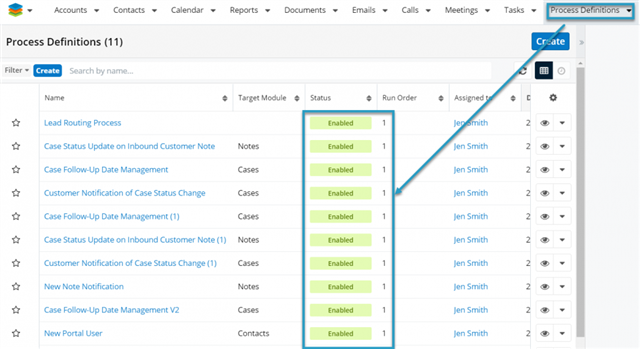
For example, the New Portal User process definition pictured below automatically assigns a new record to a contact owner, as soon as a new contact registers on your portal. The contact owner will be notified by Sugar, and an email or other acknowledgement form will be sent to the client. Once all the steps described are completed, the process ends.
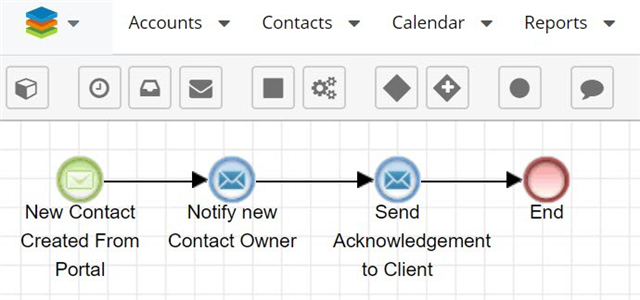
The process below is a bit more complex. In the illustration below, we have the Case Follow-Up Date Management process that manages varied case and customer SLA levels and automatically updates the follow up date for each case and notifies each support professional via email of any new changes that occur to the support cases in your Service Console.
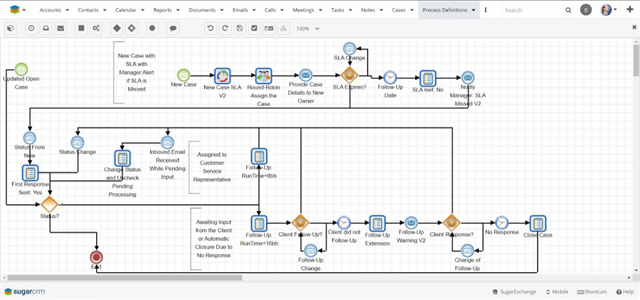
Information at a Glance from the Overview Tab
As soon as you log into your Sugar Serve account, you have nine pre-built reports to monitor your Support team’s performance at a glance, as well as your own.
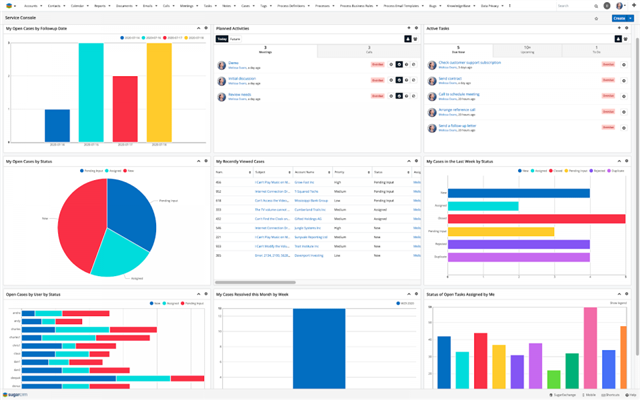
The first three dashlets in the Console will help you plan your activities for the day more efficiently. For example, the My Open Cases By Follow Up Date Dashlet offers a visual representation of your customer interactions based on the follow-up date. The attached chart lets you know what you should be working on a particular day, while the Planned Activities Dashlet offers you a clear overview of your current and upcoming calls and meetings, and lets you schedule new meetings or calls.
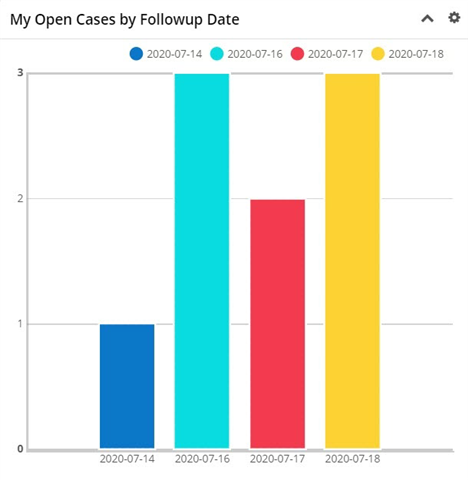
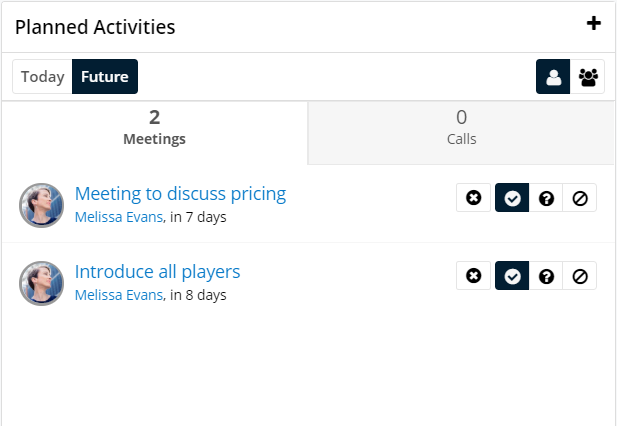
Take a look at the Active Tasks Dashlet to get a quick idea of what tasks you should start working on urgently.
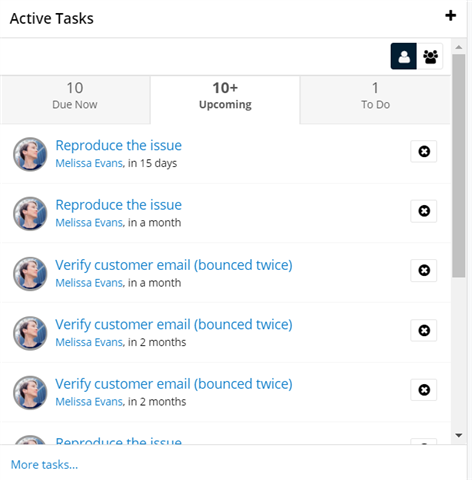
Scroll a bit more for additional insightful information regarding the cases that you will have to resolve. On the second row of dashlets, you will find the My Open Cases by Status chart, the My Recently Viewed Cases dashlet, for fast access to high priority cases or to the cases that you viewed most recently, and the My Cases in the Last Week by Status dashlet, where you’ll have access to the cases from the last seven days and the status each of those has been attributed.
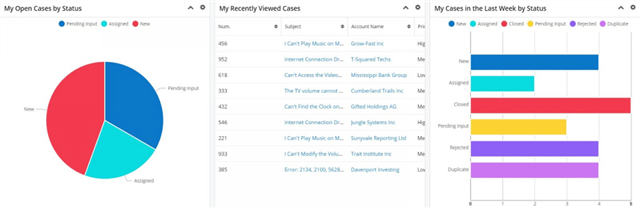
The third row of dashlets and charts (Open Cases by User by Status, My Cases Resolved this Month by Week, and Status of Open Tasks Assigned by Me) lets you check on you and your teams’ responsibilities, for enhanced organizational power.
Service Level Agreement (SLA) Management
One of your most important duties as a support agent or manager is ensuring that all Service Level Agreements (SLAs) are met, if not exceeded.
Sugar Serve includes functionality that will help your agents and managers ensure coordination between different teams. The Business Centers module enables you to create support centers in different time zones and also calculate your enterprise’s SLAs by business hours.
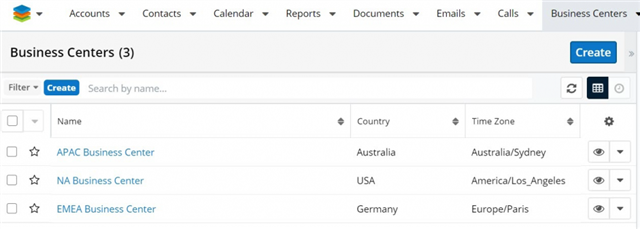
The system calculates the SLA based on the configured business hours and holidays of different service centers. Configuring each Business Center record is simple and straightforward.
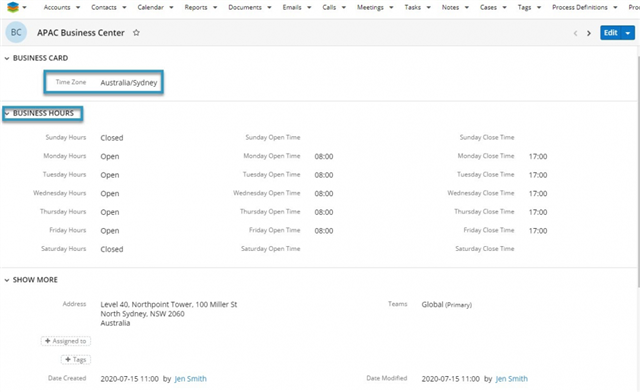
Simply update the working hours for each day. Each record in the module features a Business Holidays subpanel where you can also create entries for each holiday in the desired timezone.
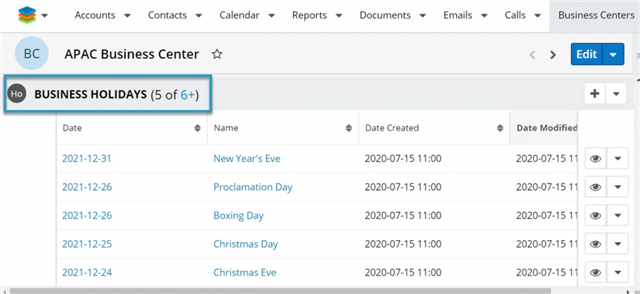
When calculating your SLAs, holidays will also be disregarded as your team can provide no support during those.
Wrapping it Up
Sugar Serve is a complete customer support tool that offers easy access to information-rich content about each support case, complex out-of-the-box process definitions and reports, and facilitates communications between your sales representatives and customers.
Original publication date: July 20, 2020
