Hello -
I'm trying to build a workflow in SugarBPM: when an opportunity record's sales stage field changes, a task is automatically created asking the user assigned to the record to update specific fields. Then, once the user marks the task as complete, an email is triggered to specific users (in this case our CRO, Talent Acquisition, and Operations) with the new field values so deal coaching can be provided.
I believe that I have the process set up correctly except in one instance. The start event is set up with the Sales Stage field changing to Closed Won. That goes to the action, which creates a task related to the opportunity record.
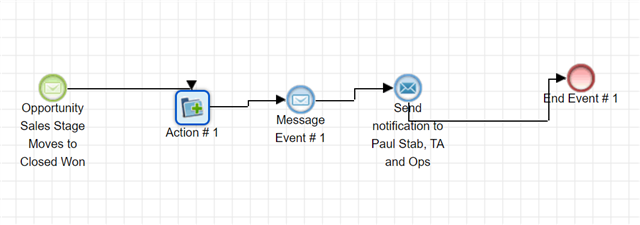
After that, I have a "Receive Message" event, where the criteria offered includes either all related records or any related record:
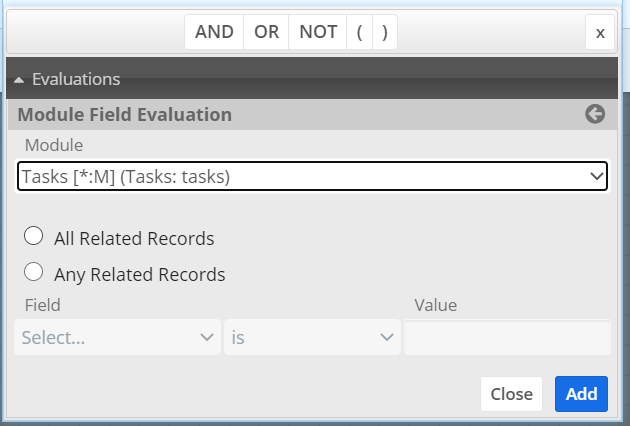
In my mind, neither of these options work as I want the email notification being sent after this step to be predicated on the task created earlier in the workflow being marked as complete. My concern is if there are multiple tasks related to this one opportunity record, this email notification to Paul Stab would be triggered unnecessarily.
Is there a way to accomplish what I'm trying to do? If so, what's the best way to set up the workflow? Thank you!
