The 12.0 (Q2 2022) release brings with it major improvements to the look, feel, and function of the Forecasts module! New and updated values in the header and worksheet help make the page much easier to understand and more intuitive to use for both sellers and sales managers.
Check out the screenshots and tables below for a description of the updates to the manager and seller worksheets. More details about the Forecasts module can be found in the Forecasts page of the Application Guide.
Manager’s Team Worksheet
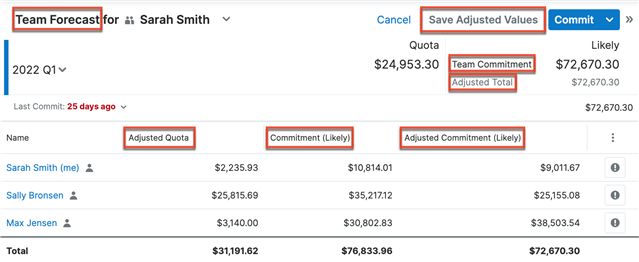
|
Item |
11.3 and below |
12.0 and above |
Description |
|
Worksheet name |
*Not shown* |
Team Forecast |
Shown at the top left of the team forecast page to indicate that the user is looking at a team’s worksheet. |
|
Save button |
Save Draft |
Save Adjusted Values |
A button on the team worksheet that appears after editing an Adjusted Quota or Adjusted Commitment field in the list view. |
|
Editable commitment value |
*Not Available* |
Team Commitment |
Located in the header on the team worksheet, the editable forecasted numbers you are committing to for your team. |
|
Adjusted total value |
*No label* |
Adjusted Total |
Located in the header of the team worksheet, the sum of the Adjusted Commitment (Best/Likely/Worst) values. |
|
Column names |
Quota (Adjusted) |
Adjusted Quota |
Worksheet column on the team forecast page representing your sales agents’ quotas with an optional, manual increase above your team's assigned quota; when assigning quota to your reportees, this is the quota value they will receive.
|
|
Best/Likely/Worst |
Commitment (Best/Likely/Worst) |
Worksheet columns on the team forecast page representing the revenue amount to which your sales agents have committed. |
|
|
Best/Likely/Worst (Adjusted) |
Adjusted Commitment (Best/Likely/Worst) |
Worksheet columns on the team forecast page representing the Best/Likely/Worst value with an optional, manual adjustment above or below your reportee's commitment.
|
Seller's Worksheet
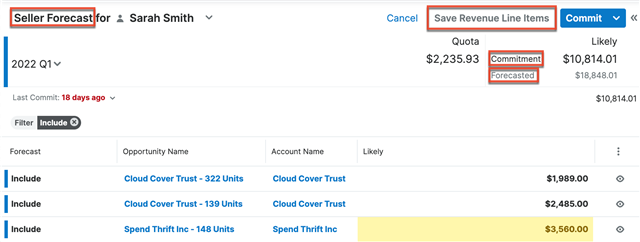
|
Item |
11.3 and below |
12.0 and above |
Description |
|
Worksheet name |
*Not shown* |
Seller Forecast |
Shown at the top left of the seller forecast page to indicate that the user is looking at an individual seller’s worksheet. |
|
Save button |
Save Draft |
Save [Opportunities or Revenue Line Items] |
A button on the seller worksheet that appears after editing a field in your list of opportunities or revenue line items. |
|
Editable commitment value |
*Not Available* |
Commitment |
Located in the header on the seller worksheet, the editable forecasted number to which you are committing. |
|
Forecasted value |
*No label* |
Forecasted |
In the header of the seller worksheet, the total amounts of the opportunities’ or revenue line items’ best, likely, or worst values included in the forecast. |

-

Tony Romano
-
Cancel
-
Vote Up
0
Vote Down
-
-
Sign in to reply
-
More Actions
-
Cancel
Comment-

Tony Romano
-
Cancel
-
Vote Up
0
Vote Down
-
-
Sign in to reply
-
More Actions
-
Cancel
Children