SugarCRM has released version 2 of Hint. Hint is a relationship intelligence service that scans the internet to provide detailed information about your contacts and leads. Data such as social media accounts, work information, and company details are visible for contacts and leads based on their email address. Users can also quickly import the enhanced data into the Sugar with a single click.
The 2.0.0 version of Hint includes the following enhancements:
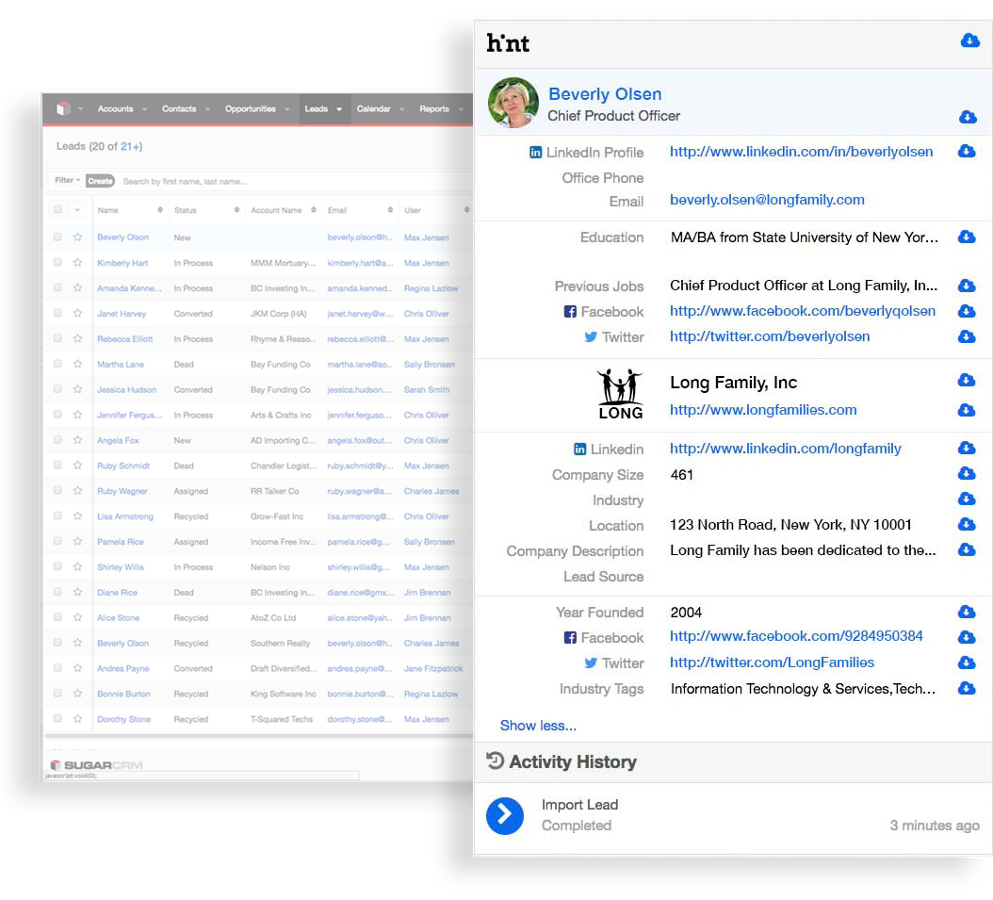 The News section of the Hint panel displays recent news stories about the lead's or contact's company.
The News section of the Hint panel displays recent news stories about the lead's or contact's company.- The Hint panel is now automatically available as a stand-alone dashboard on the Contacts and Leads record view. Customers upgrading from Hint 1.0.0 will need to delete the unused Hint dashlet from their affected dashboards.
- Hint data is retrieved and copied to your new record when creating a contact or lead. Populate the email address followed by the Enter key to retrieve and import the enhanced data.
- Hint now retrieves three additional fields to capture a company's SIC code, NAICS code, annual revenue, and fiscal year end.
This release also addresses issues identified in version 1 of Hint. More information on version 2 can be found on the SugarCRM Website and in the Hint 2.0.0 Release Notes.
Customers hosted On-Demand will have their version of Hint upgraded to version 2 automatically. Installation and usage documentation for Hint can be found at the following links:
Hint is supported for use on Sugar versions 7.8.x and above. Please review the Supported Platforms for Hint before installing.
Hint can be purchased by contacting your Sugar sales representative. If your instance is hosted in Sugar's On-Demand environment, Hint will automatically be installed after purchase. If your instance is hosted elsewhere, an admin user must download the Hint package and install it to your instance.
If you want to ensure you are up-to-date on all our latest releases, please click the ‘Follow’ button under the Explore space in the community.

