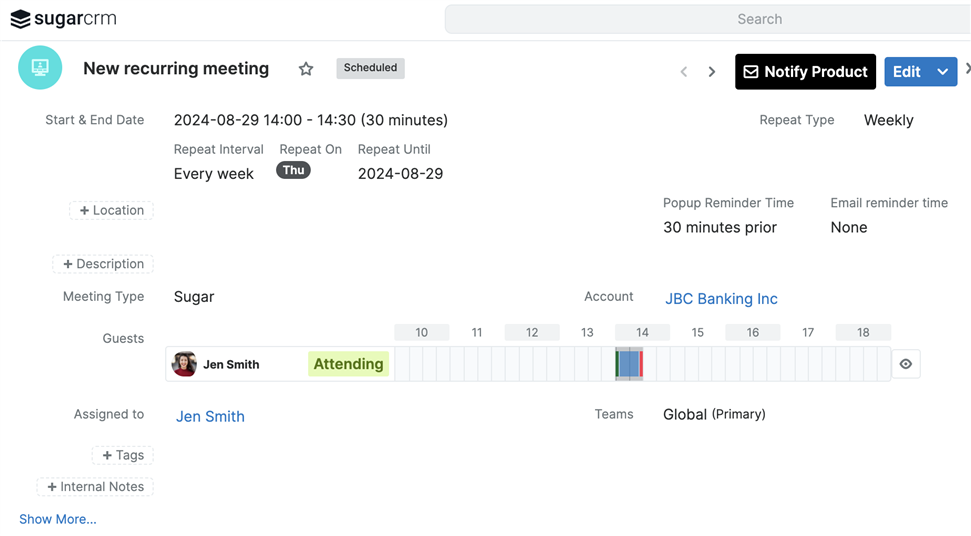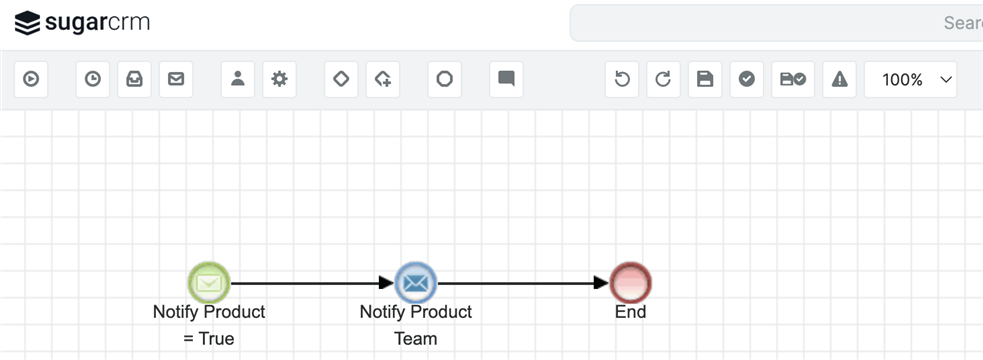What is the best way to deal with this scenario in Sugar?
Many meeting or telephone reports contain information that is not only important for the sales department but also for colleagues in product development.
How can this information be (simply) marked accordingly and colleagues automatically made aware of it?
Is there a suitable way to do this? A plugin?
I think this is a very important use case - currently this is very cumbersome and is hardly ever done by the colleagues who write the reports - so a lot of important information is lost.
I'm looking forward to your ideas!
Thomas