Hello, is there any settings that can be configured to move the data field labels from the right side to the top side?
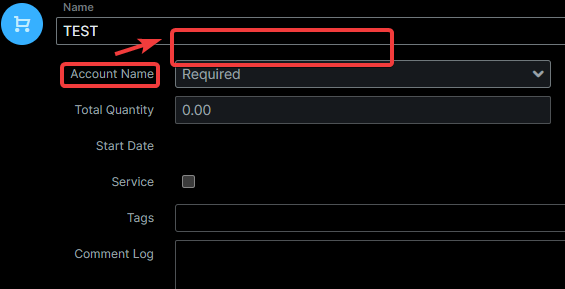
Hello, is there any settings that can be configured to move the data field labels from the right side to the top side?
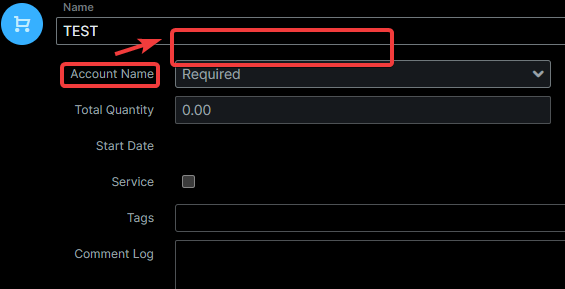
Hi Jean Pierre,
Thank you for asking this question here.
Each user controls this in their user profile.
Click Edit, then select the Advanced Tab. The setting is on the right side of the Layout Options panel.
Regards,
Patrick McQueen
Director, SugarCRM Support
Is there a setting to have this across all user profiles? That way, all users of our Sugar instance will have the same settings.
We sell a plugin, Upsert Preference Enforcer, that meets this exact need (and we originally built this plugin for the same use case you present)! This plugin allows you to prescribe any combination of user-defined preferences for your users. The preferences can be set to be continually enforced, or you can choose to have them set on the next login only. Best of all, you choose which group of users you want a preference set to be pushed to by selecting individual users, teams, and/or roles.
With new UI in Sugar 12.3 (or upcoming 13.0 if you host outside of SugarCloud), one way this plugin really helps improve the experience for users is that you can prescribe which modules and the order they appear in the side bar for different roles in your company:
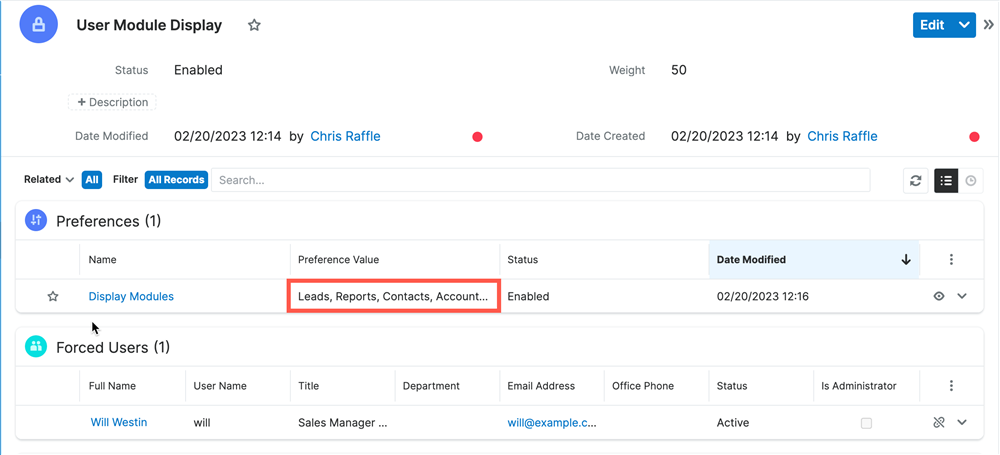
The above preference enforce sets the order of the displayed modules, so that when Will logs in, he sees the modules that matter most to his day-to-day job:
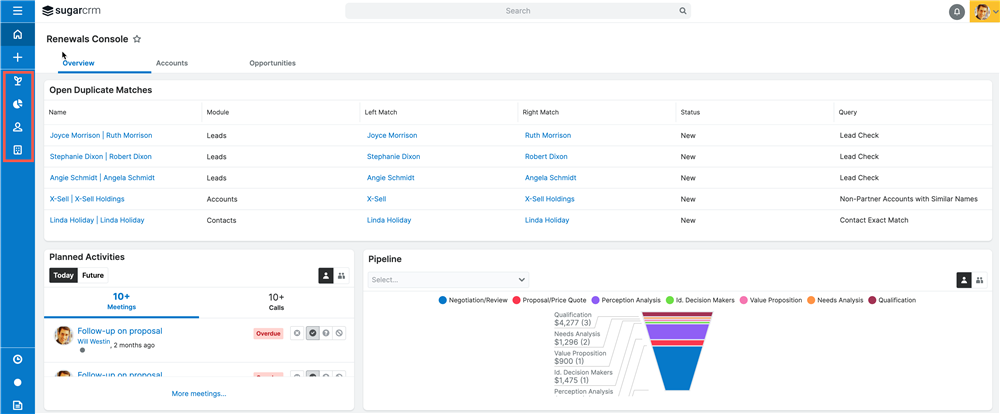
If you'd like a demo of the plugin, please let me know!
Chris
We sell a plugin, Upsert Preference Enforcer, that meets this exact need (and we originally built this plugin for the same use case you present)! This plugin allows you to prescribe any combination of user-defined preferences for your users. The preferences can be set to be continually enforced, or you can choose to have them set on the next login only. Best of all, you choose which group of users you want a preference set to be pushed to by selecting individual users, teams, and/or roles.
With new UI in Sugar 12.3 (or upcoming 13.0 if you host outside of SugarCloud), one way this plugin really helps improve the experience for users is that you can prescribe which modules and the order they appear in the side bar for different roles in your company:
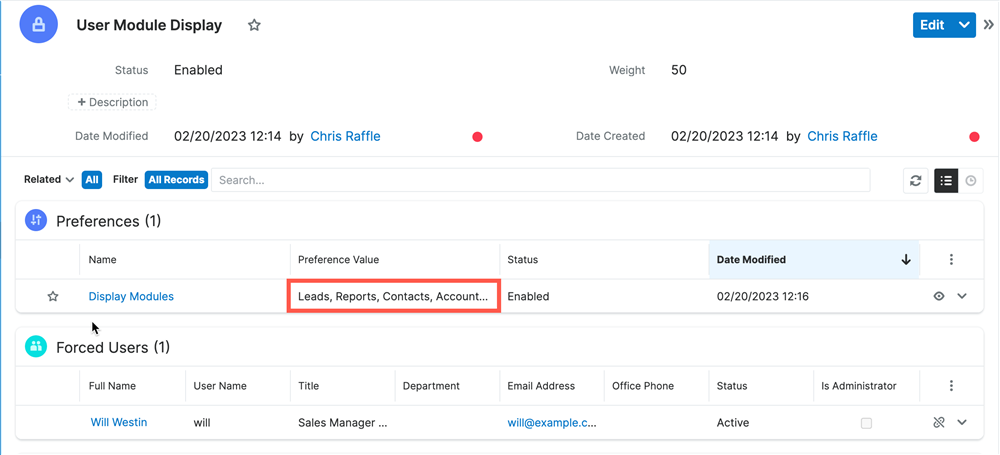
The above preference enforce sets the order of the displayed modules, so that when Will logs in, he sees the modules that matter most to his day-to-day job:
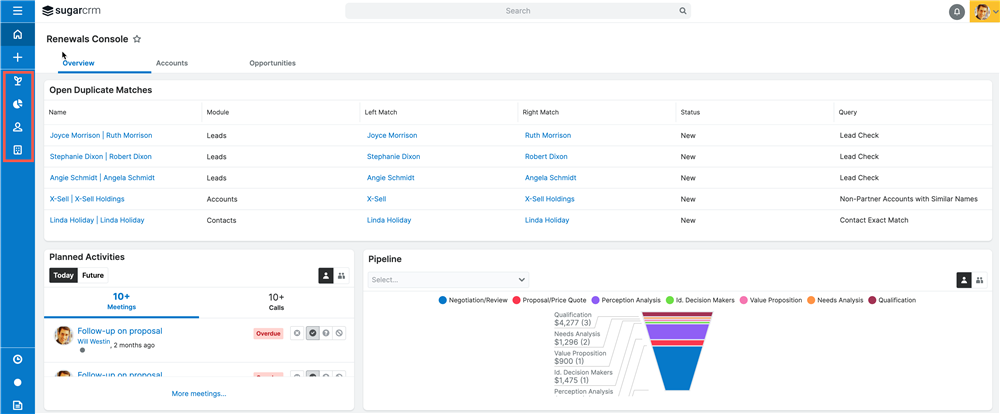
If you'd like a demo of the plugin, please let me know!
Chris
Great Add-On Chris Raffle
Does the Add on allow Role Based defaults that can then be relinquished to the individual users for further updates?
Thanks,
Francesca
Hi Francesca Shiekh,
Great question! When adding users for one-time enforcement of a preference set, you can choose link individual records or all users from a given team or role:
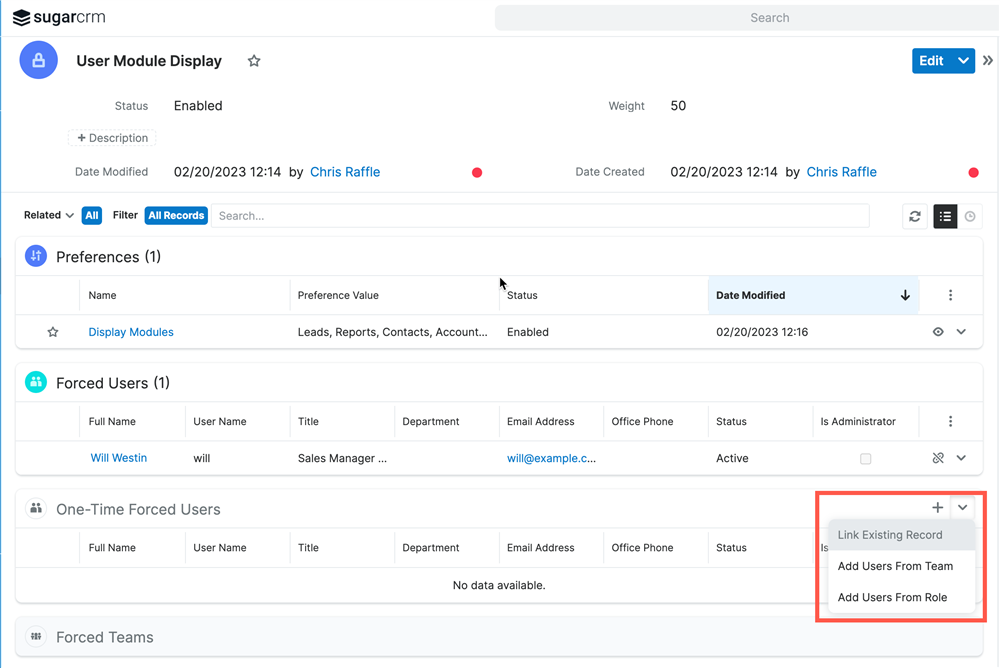
Let me know if you have any more questions!
Chris