Good afternoon,
We are currently migrating data from one Sugar instance to another. For all modules the import worked quite ok. However, with importing the revenue line items an error shows up without any elaboration. It just shows an error occured while uploading and I have no idea what is going wrong. All the fields are correctly as far as I can see in the CSV file.
The files are being uploaded it seems, but at the end after uploading all the records it shows this error. This is very time consuming as I am uploading more than 6000 records. (not all in one go, I try to upload a 1000 records per time). When I check to be sure wether the records are uploaded or not, I don't see the records so there is nothing being uploaded into the Sugar instance.
I also already uploaded the opportunities and this did not give any errors that could not be resolved.
Is there a solution for this?
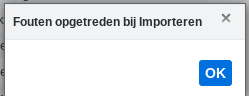
Thank you in advance for the answer and help.
Best regards,
Maike Mak
