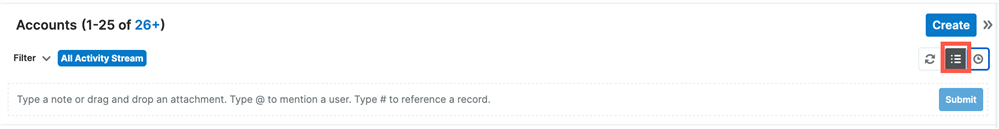I'm trying to help a co-worker.
All of my modules - contacts, accounts, opportunities - have a standard blue filter button, with a capability to create a customer filter next to it: the standard config (I believe).
My co-worker, when entering a module, is "stuck" in Activity Stream mode. He can not create filter or filter opportunity records, he can only use the filter to filter Messages.
How do we get him out of this?