Hi All,
I have 2 Modules create manually into a package , One works the other does not. This is the page I see when I trying to access the module, the strange thing these 2 modules were working fine, but after a reinstall one of the modules stoped working.
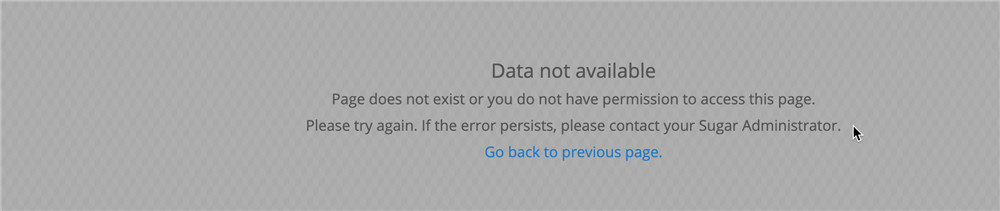
I can see tables are created , I can see the modules Label displaying on the RolesModule, but it does not show on Sidecar.
Does anyone knows what could be.
Thanks
Rodrigo

