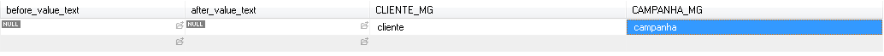Hi everyone,
I'm new with the SugarCRM and I have some difficulties...
On the table "accounts_audit" I added two new columns that need to be filled with the value of a custom field. My intention is not to put this value on the field "Field_name", but to put this value on the new columns every time that an alteration was made. For example:
So, I just need to know what part of the code is made the commit of audit informations, so I can put the information.
Sorry for the broke English