Unable to access a SugarClub group as expected
(Example: You work for a SugarCRM Partner, but cannot access PartnerClub)
If you are unexpectedly unable to access or otherwise perform an action in SugarClub as expected, the first step is to ensure you are logged in. In the top-right of SugarClub or on the home page, click either orange "person" buttons if shown:
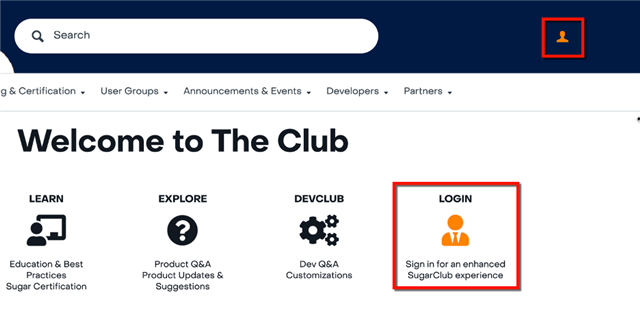
If you're logged in and still having access issues, you may be getting an error such as these "Access Denied" or "Validation Error" messages:
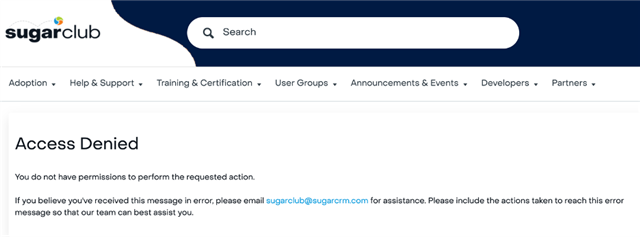
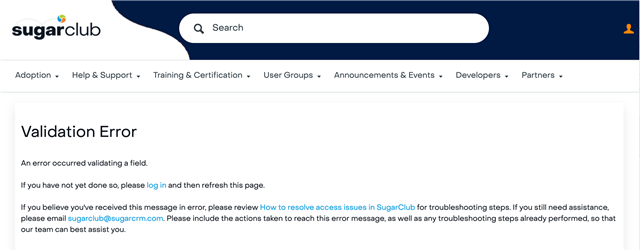
If so, please proceed to the following steps:
Re-sync user with the SugarCRM Customer Portal
- Navigate to https://sugarclub.sugarcrm.com/ and log out if you’re logged in
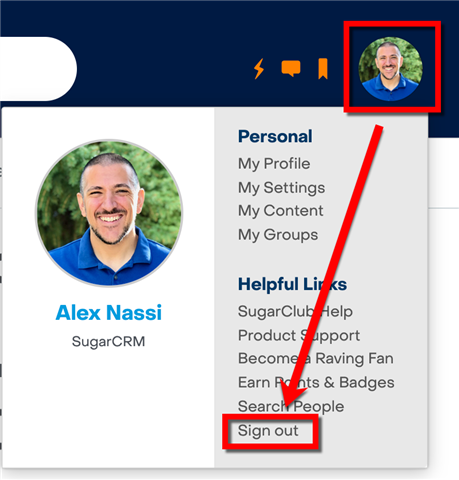
- Navigate to https://auth.sugarcrm.com/ and log out if you’re logged in
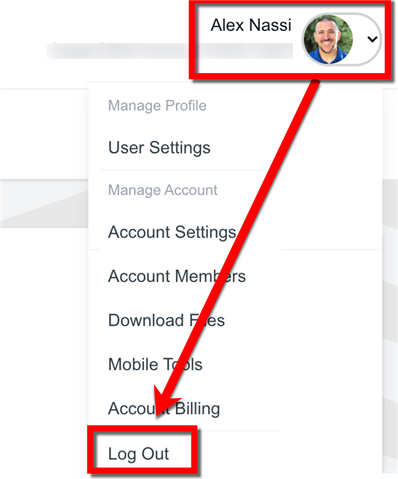
- Navigate back to https://sugarclub.sugarcrm.com/ and log in again
- You’re brought back to https://auth.sugarcrm.com/ and redirected back to SugarClub after authentication
- Try accessing the group to which you were previously denied access.
- If you are still having issues, please continue with the steps outlined below:
Be a member of your organization's SugarCRM Customer Portal account
- Locate another user at your organization who has access to manage your organization's account on https://auth.sugarcrm.com (this access often starts with the person who was the primary point of contact during the sales process or a Sugar platform administrator)
- This administrator should:
- Log in to https://auth.sugarcrm.com
- Navigate to the Account Members menu
- Click Invite Member
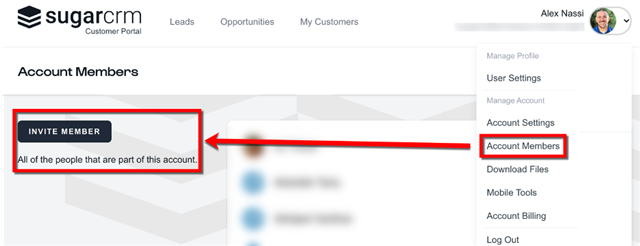
- Add your email and follow all other instructions
- Optional: When sending an invitation, you have the option to include additional permissions. Please see What are the SugarCRM Customer Portal roles? for more information
- After being added to your account, follow the steps above
- SugarCRM Partners: If you're still unable to access PartnerClub at this point, please email partner-advisory@sugarcrm.com for assistance
Additional Error Messages
Some issues or errors you may encounter in SugarClub will require assistance from Sugar to fix. If you encounter these, please email sugarclub@sugarcrm.com to report the issue and our team will be happy to assist. Please include the URL(s) of where you encountered the error and, ideally, screenshots of what you're seeing.
"Welcome" message with a "Join Now" button or a blank page when attempting to log in
If you encounter this screen with the message "Please help us customize your experience. Complete the fields below:" with an option to "Join now," or simply a blank page when trying to log in, please navigate to your SugarCRM Customer Portal (https://auth.sugarcrm.com) user account edit page (https://auth.sugarcrm.com/user/profile) and ensure your "SugarClub Username" field is populated (with a name consisting of 3 or more uppercase or lowercase English letters (A-Z, a-z) or digits from 0 to 9). Save your profile once this is populated and attempt to log in to SugarClub again. If you encounter further issues, please email sugarclub@sugarcrm.com for assistance.
You should not encounter this screen so please do not attempt to proceed by clicking the "Join now" button.
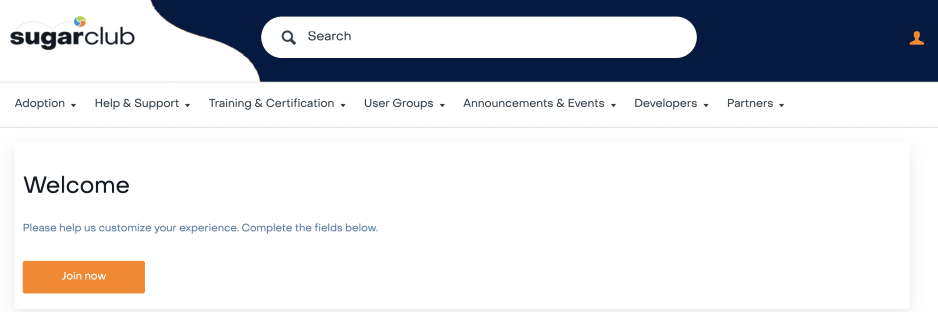
Account Not Approved
If you encounter an error saying "Account Not Approved - You have not been approved to access this community," this usually indicates that your SugarClub account was previously deactivated. This can be done either by your request, if you have left your company or organization, or possibly due to being in violation of the SugarClub Guidelines. In any event, please contact sugarclub@sugarcrm.com to request your user account be reactivated.
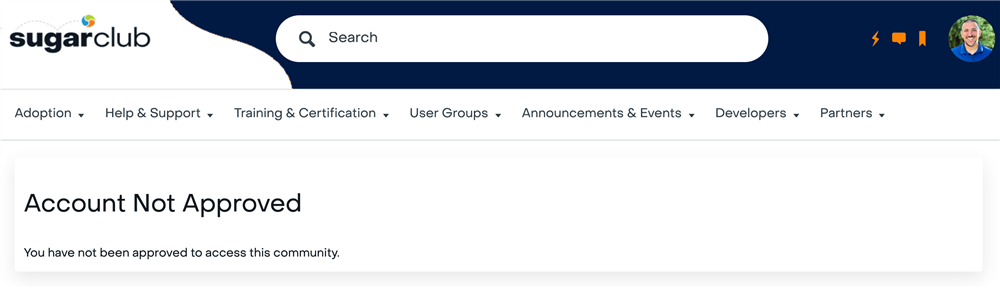
What are the SugarCRM Customer Portal roles?
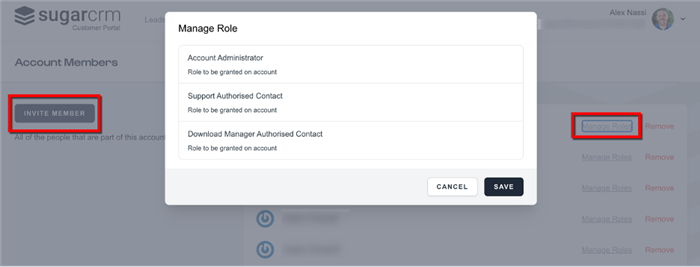 When administering other users in your organization, you are given the option to grant additional access to the SugarCRM Customer Portal to fellow members, either when editing their records or when initially inviting the user to the portal. Additional roles are not required, but include the roles Account Administrator, Support Authorized Contact, and Download Manager Authorized Contact:
When administering other users in your organization, you are given the option to grant additional access to the SugarCRM Customer Portal to fellow members, either when editing their records or when initially inviting the user to the portal. Additional roles are not required, but include the roles Account Administrator, Support Authorized Contact, and Download Manager Authorized Contact:
These roles grant the following access:
- Account Administrator
- Access to https://store.sugarcrm.com/account
- Access to https://auth.sugarcrm.com/account/members
- Access to https://auth.sugarcrm.com/account/billing
- Support Authorized Contact
- Access to the Support Portal to create cases and access bugs (https://portal.sugarondemand.com).
- For more information on working with SugarCRM's Support team, please review: https://support.sugarcrm.com/Resources/Working_With_Sugar_Support/
- Please see https://support.sugarcrm.com/Resources/Setting_up_Access_to_the_Support_Portal/ for additional options on how to access the Support Portal
- Access to the Support Portal to create cases and access bugs (https://portal.sugarondemand.com).
- Download Manager Authorized Contact
- Access to the Download Manager (https://store.sugarcrm.com/downloads)
- Required for a user to access the Developer Builds group in SugarClub if your organization falls under the criteria to gain access
How do I get additional assistance?
If none of these steps help, please email sugarclub@sugarcrm.com for further assistance.
